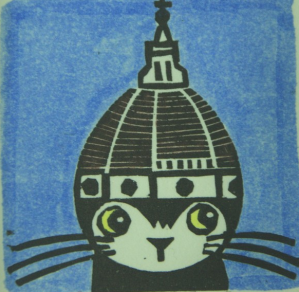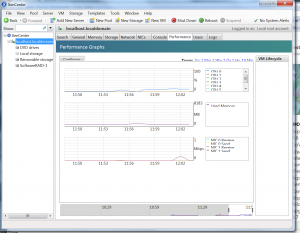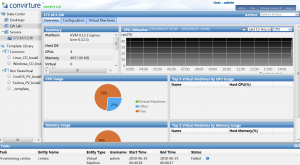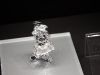1. Install VLAN package on your computer:
sudo apt-get install vlan
2. Edit your /etc/network/interfaces file so it would contain the following:
# The loopback network interface
auto lo
iface lo inet loopback
# This is a list of hotpluggable network interfaces.
# They will be activated automatically by the hotplug subsystem.
auto vlan4
auto vlan5
# VLAN 4
iface vlan4 inet static
address 192.168.0.8
netmask 255.255.255.192
network 192.168.0.0
broadcast 192.168.0.63
mtu 1500
vlan_raw_device eth0
# VLAN 5
iface vlan5 inet manual
up ifconfig $IFACE 0.0.0.0 up
mtu 1500
vlan_raw_device eth0
Note: You have to replace my IP addresses, network masks and gateway IP address with your own.
3. Make sure that switch interface you are connected to configured with respective VLANs.
4. Restart your network interface:
sudo /etc/init.d/networking restart
You should see something like:
Set name-type for VLAN subsystem. Should be visible in /proc/net/vlan/config
Added VLAN with VID == 4 to IF -:eth0:-
Set name-type for VLAN subsystem. Should be visible in /proc/net/vlan/config
Added VLAN with VID == 5 to IF -:eth0:-
See more examples in /usr/share/doc/ifupdown/examples/network-interfaces.gz
Bridge setup :
1. apt-get install bridge-utils
2. Edit your /etc/network/interfaces file so it would contain the following:
[ a bridge with an associated IP address ]
iface br0 inet static
bridge-ports eth0 eth1
address 192.168.1.1
netmask 255.255.255.0
[ a bridge which acts as an anonymous bridge ]
iface br0 inet manual
bridge-ports eth0 eth1
up ifconfig $IFACE up
My Sample configuration for Ubuntu KVM networking config, the host vlan is vlan3, the vm guest vlan is vlan5
auto lo
iface lo inet loopback
auto vlan3
auto vlan4
auto br0
#vlan3
iface vlan3 inet static
address 137.189.xx.xx
netmask 255.255.255.0
gateway 137.189.xx.254
mtu 1500
vlan_raw_device eth0
#vlan4
iface vlan4 inet manual
up ifconfig $IFACE 0.0.0.0 up
vlan_raw_device eth0
#br0
iface br0 inet manual
bridge-ports vlan4
bridge_stp off
bridge_fd 0
bridge_macwait 0
up ifconfig $IFACE up