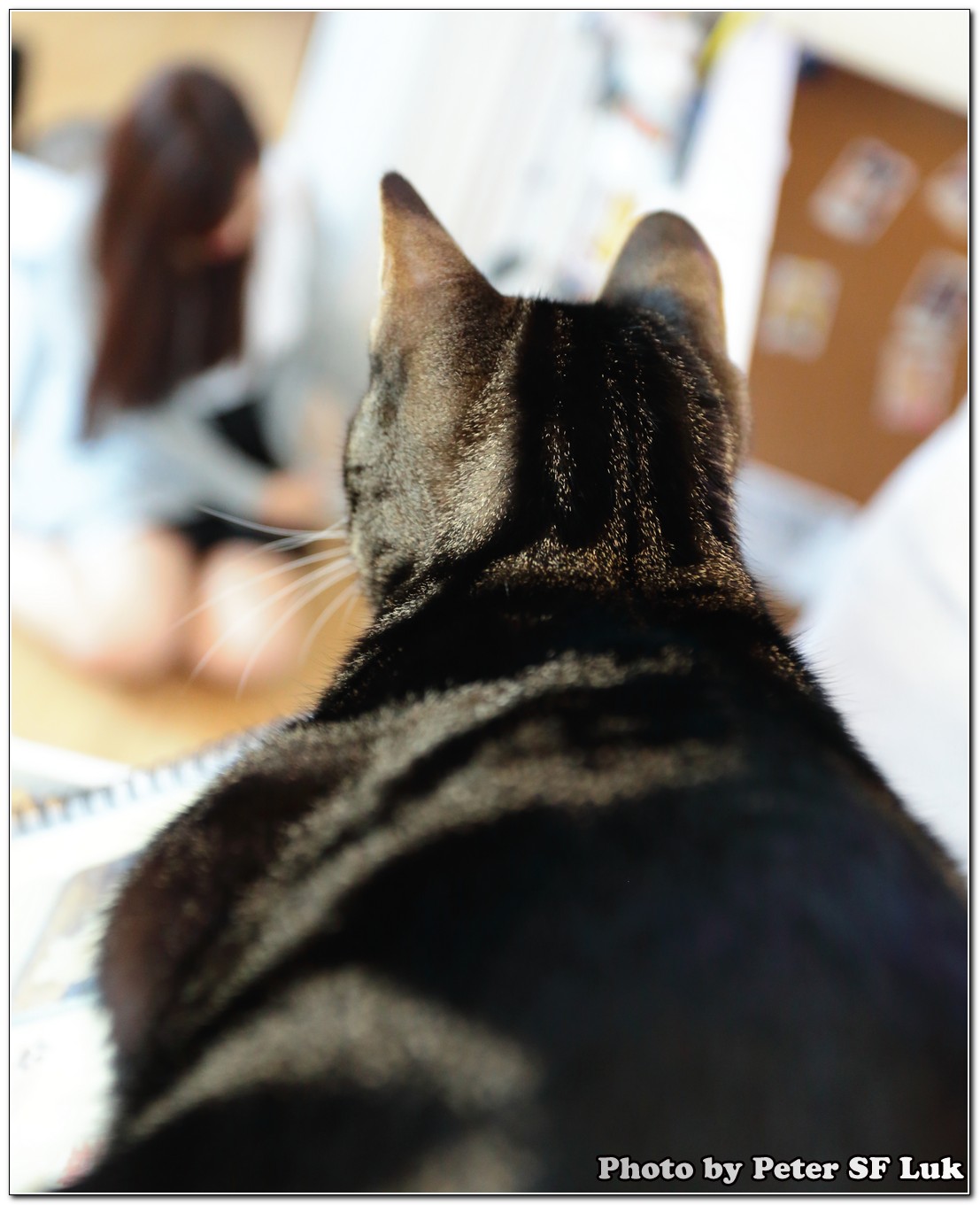http://www.webupd8.org/2014/04/10-things-to-do-after-installing-ubuntu.html
|
||||
|
https://help.ubuntu.com/community/UEFI http://askubuntu.com/questions/221835/installing-ubuntu-on-a-pre-installed-uefi-supported-windows-8-system The problem is that PuTTY in UTF-8 mode ignores1 VT100 “Alternate character set” commands, and ncurses attempts to use the “graphical” character set for drawing the GUI. (The box drawing characters are in the same positions as klmqx would normally be.) export NCURSES_NO_UTF8_ACS=1 it should fix the problem by telling ncurses to always use Unicode […] http://sn0v.wordpress.com/2012/05/11/installing-cuda-on-ubuntu-12-04/ One point to remind is that you need to leave nvidia-current package in the Ubuntu to resolve the ubuntu-desktop dependencies. http://www.onextrabit.com/view/50310aea65e7d250c5000002 It seems that the Ubuntu (up to 12.04) will not mute the speaker after inserting the headphone to the headphone jack. After searching for solution for a while, I found the below trick work : Install gnome-alsamixer and check headphone jack sense 12.04 cd /tmp ; arch=$(uname -p) ; if [[ “$arch” = “x86_64” ]] ; then wget https://launchpad.net/~alexmurray/+archive/indicator-sensors/+files/indicator-sensors_0.1-1_amd64.deb ; else wget https://launchpad.net/~alexmurray/+archive/indicator-sensors/+files/indicator-sensors_0.1-1_i386.deb ; fi ; chmod +x /tmp/indicator-sensors_0.1-1* ; sudo dpkg -i /tmp/indicator-sensors_0.1-1* 11.10 First add the repository: sudo apt-add-repository ppa:alexmurray/indicator-sensors Update: sudo apt-get update And then install the package: sudo apt-get install indicator-sensors Then […] Finally, a tool which can provide the required UI and generate the suitable configuration for xl2tp, ppp and openswan to provide the L2TP over IPsec on Linux with only a few clicks. I have tested it, it works without problem with my dept ASA applicance and CUHK’s VPN. The only minor problem is that you […] http://www.ubuntugeek.com/install-mplayer-and-multimedia-codecs-libdvdcss2w32codecsw64codecs-on-ubuntu-11-04-natty.html#more-1176 http://www.ubuntugeek.com/install-mplayer-and-multimedia-codecs-libdvdcss2w32codecsw64codecs-on-ubuntu-12-04-precise.html Video Playback with hardware acceleration with libvdpau1 and nvidia binary video driver http://www.webupd8.org/2010/10/use-mplayer-with-vaapi-support-hardware.html Running into problem with Ubuntu again. I found that I can’t use Xinerama & Compiz together with Ubunut 10.10 (or earlier version. The problem is that Xinerama is not compatible with Compiz. The obvious solution is to either disable Xinerama (use twinview instead) or Compiz. I really want to use Xinerama as I really need […] After clean installation, the machine will be booted with a blank screen. To solve this (holding shift key to force the grub menu to appear) : 1. Add “nomodeset” and remove “quiet splash” from the grub menu 2. apt-get install nvidia-current |
||||