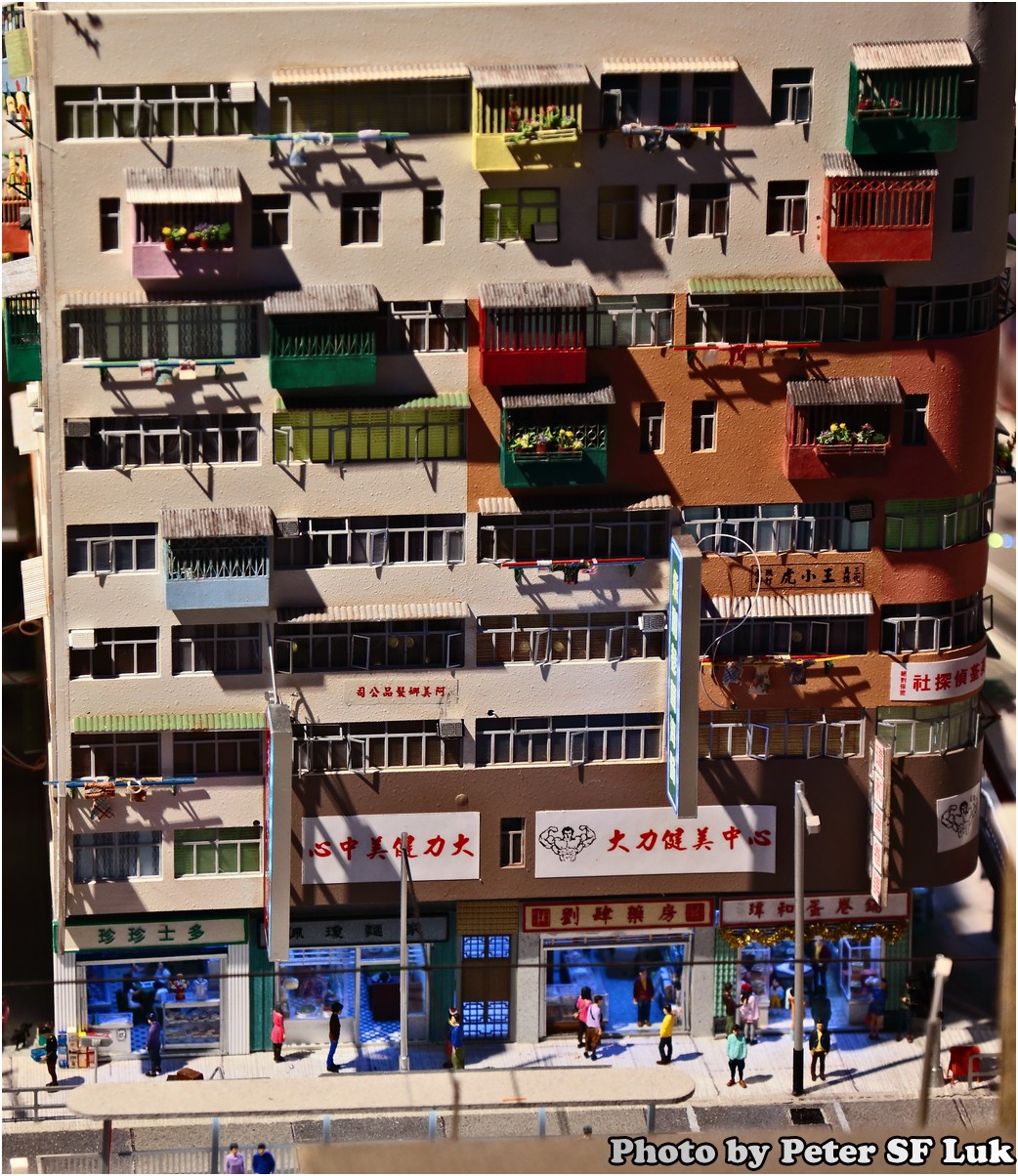By default, the GPO user settings of a specific ou will not apply to the domain user not under that ou. There’s a GPO setting which can direct the system to apply the set of Group Policy objects for the computer to any user who logs on to a computer affected by this setting. It […]
|
||||
|
http://setspn.blogspot.com/2010/12/windows-7-reverse-lookup-dns.html http://www.techrepublic.com/article/ultimate-wireless-security-guide-microsoft-ias-radius-for-wireless-authentication/6148579 http://www.isaserver.org/img/upl/vpnkitbeta2/cmak.htm The draw back is that you need to use 3 different installations to create all the required connectiods for different windows platforms which make the process : 1. A windows 2008 R2 for Win7 x64 version 2. A Windows 2003 for Windows xp version 3. A Windows 7 i386 installation for the Win7 i386 […] http://www.frickelsoft.net/blog/?p=13 Format a custom ldap query as below : http://dmitrysotnikov.wordpress.com/2007/09/07/locate-obsolete-computer-records-in-ad/ open gpmc.msc, change the account password policy of the default domain policy and default domain controller policy open rsop.msc, to change the result set of policy To enable fully qualified domain names in DFS: 1.. If the DFS server hosts a DFS root or replica, remove it from the server. (If you accidentally activated the DfsDnsConfig parameter without removing configuration information, you can clear it by typing dfsutil /clean: computername. 2.. Start Registry Editor and open the following key: HKEY_LOCAL_MACHINE\SYSTEM\CurrentControlSet\Services\Dfs 3.. […] http://blogs.msdn.com/b/friis/archive/2009/03/24/setting-up-the-iis-6-password-change-site-iisadmpwd.aspx |
||||