By default, the GPO user settings of a specific ou will not apply to the domain user not under that ou. There’s a GPO setting which can direct the system to apply the set of Group Policy objects for the computer to any user who logs on to a computer affected by this setting. It is intended for special-use computers, such as those in public places, laboratories, and classrooms, where you must modify the user setting based on the computer that is being used.
By default, the user’s Group Policy objects determine which user settings apply. If this setting is enabled, then, when a user logs on to this computer, the computer’s Group Policy objects determine which set of Group Policy objects applies.
To use this setting, select one of the following modes from the Mode box:
— “Replace” indicates that the user settings defined in the computer’s Group Policy objects replace the user settings normally applied to the user.
— “Merge” indicates that the user settings defined in the computer’s Group Policy objects and the user settings normally applied to the user are combined. If the settings conflict, the user settings in the computer’s Group





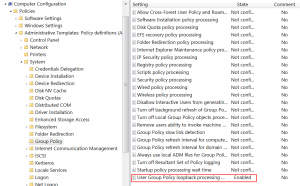















Leave a Reply