To enable fully qualified domain names in DFS:
1.. If the DFS server hosts a DFS root or replica, remove it from the server. (If you accidentally activated the DfsDnsConfig parameter without removing configuration information, you can clear it by typing dfsutil /clean: computername.
2.. Start Registry Editor and open the following key:
HKEY_LOCAL_MACHINE\SYSTEM\CurrentControlSet\Services\Dfs
3.. If you find a DfsDnsConfig value, click Edit Value on the Edit menu, and then change the value to 1. If there is no DfsDnsConfig value, click Add Value on the Edit menu, and then add the following information value:
Value Name: DfsDnsConfig
Data Type: REG_DWORD
Value Data: 1











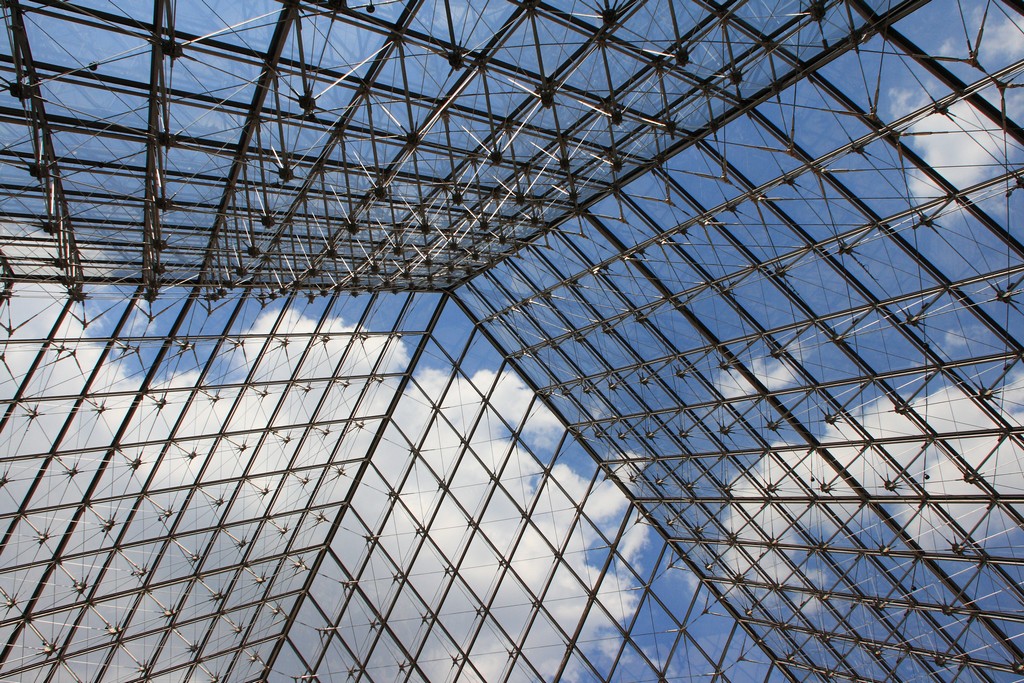




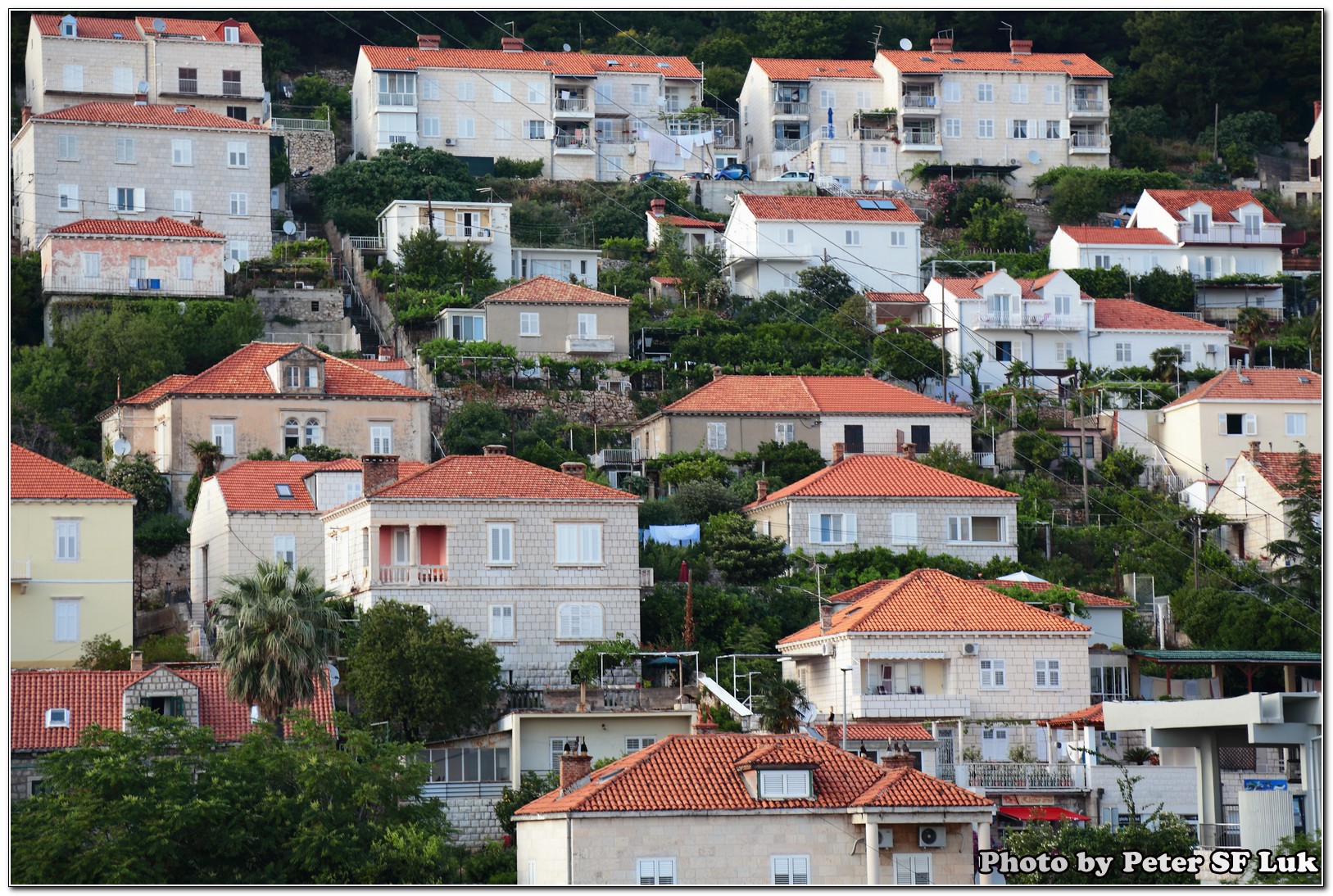



Leave a Reply