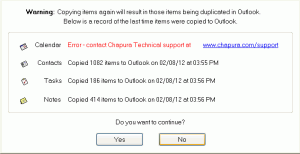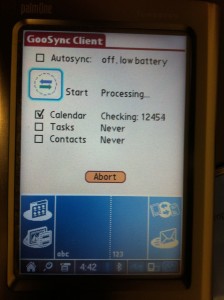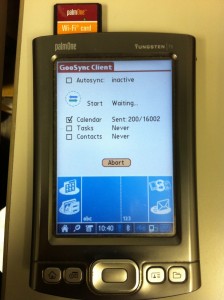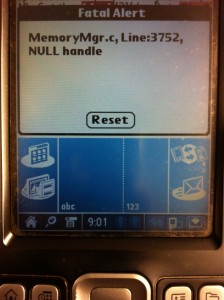|
|
I found that my windows 7 shares was always disappear from my Winxp machine after sometimes esp after I have used remote desktop to connect to the Windows 7.
Have tried to search solution on the net and tried below. See if this can helps
use regedit to increase the size of a parameter:
HKEY_LOCAL_MACHINE\SYSTEM\CurrentControlSet\Services\LanmanServer\Parameters
the parameter was Size – and value was set at 1 . I changed the value to 3 .
Recently I have tried to migrate a user’s Palm Desktop data (datebook, address, to do and memo) to Microsoft Outlook 2010 and with the help of a licensed copy of PocketCopy (http://www.chapura.com/pocketcopy.php), the whole process was expected to be easy and with just a few clicks. However, the migration of the calendar entries failed without any error messages and the technical support of the vendor could not help and an interesting journey then started.
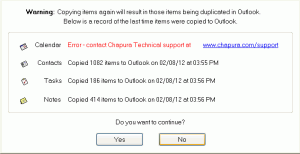
1st day
- OK, reverted to the old method of syncing palm data to Outlook. I first picked my old Palm T5 as a stub and tried to restore the data of the Palm Desktop to it. This took about a hour and SUCCESS!!
- Reconfigure the hotsync pim conduit to sync to outlook and try to restore all the calendar data from the T5 to outlook. The hotsync manager crashed each time with a series of OLERR.
- Obviously, it was the Outlook 2010 to blame. It might be too new!!. The latest outlook which was supported from Palm era should be Outlook 2007. OK, uninstall the outlook 2010 and re-install outlook 2007 and the palm outlook 2007 conduit update (http://kb.hpwebos.com/wps/portal/kb/common/article/8716_en.html). SAME OUTCOME.
- OK, picked up a clean Windows XP installed with Palm Desktop 6.2, Outlook 2007 and outlook 2007 conduit update and repeat the sync again. SAME OUTCOME.
- OK, tried to use the goosync service (http://www.goosync.com/) to transfer the data to Google Calendar from the Palm T5. If I could transfer the data to Google Calendar, there was method to sync it with Outlook. However, the palm was required to connect to internet to do the sync!!
- OK, I installed an evaluation copy of softpick PPP on a windows PC and use the Bluetooth connection to connect the palm to the internet. The initial authentication and checking process was succeed but the counting took an hour. I began to curse my Palm. However, the process was stalled after sending 109 records and a connection error was displayed as a result.
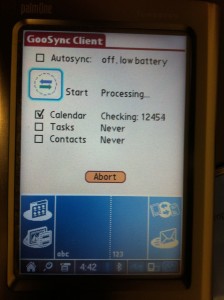
2nd day
- I suspected the problem was due to the bluetooth connection. It was not a reliable way to connect to internet anyway. I gathered an old Palm wifi card and use the wifi connection to do the sync. This time the process was stalled AGAIN after sending 859 records. Still no luck on this.
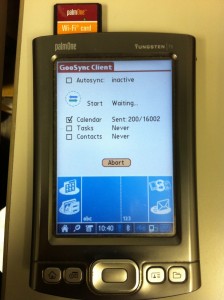
- OK, it was time to think in another direction. All those sync failure should be caused by the record size of calendar (>16000). If I could reduce the size, the sync should be much easier and with a chance to succeed.
- However, the purge event function of the Palm Desktop was silly and could only allow me to purge events older than 1 day, 1 week and 1 month. My target was to keep the data of the most recent 2 years so I could not rely on Pam Desktop
- I found my favorite date book program datebk5 could be able to purge entries on or before a specific date so I gathered it from my archive and installed it on the Palm
- The calendar records come to matter again. Whenever I tried to purge all calendar events older than a specific date : (say 2009/12/31), the datebk5 crashed!!! I began to remember all those nightmares I encountered during Palm era. REPEAT APP CRASH!!!
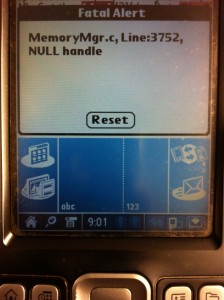
- Ok, ok. I tried to purge events using datebk5 in each 1/2 year interval and reset the palm every time and progress to my target slowly. This seemed to be promising but required patients.
- At the same time, my colleague found a website http://www.palm2csv.com/ which claimed it can convert palm dba format to ical format. This was probably worth trying. (From the what’s new of the palm2csv website, the feature of repeating events was added on 26 Jan 2012, just a week ago, otherwise most of the calendar data cannot be converted probably. Could I say that I was lucky??)
- I followed the instruction on the palm2csv website, export the calendar entries and the website converted it to .ical format for me to download
- I opened the outlook 2010 tried to import the .ical format and how wonderful that the whole import process was able to be completed (though it took more than half an hour) and all those 16000 records were imported!! BINGO!!
- At the same time, I completed the records purging process on the Palm finally. With only around 6000 records left, the palm was able to restore the records to the Outlook successfully!! BINGO AGAIN.
- cd tmp
- mkdir tweak
- cd tweak
- cp /bootbank/scsi-qla.v00 scsi-qla.tgz
- tar -xvf scsi-qla.tgz
- rm scsi-qla.tgz
- Update and tweak the qla2xxx.map file.
- Modifying the qla2xxx.map file to add additional Vendor and Device ID
- tar -cvzf scsi-qla.tgz etc usr
- mv scsi-qla.tgz scsi-qla.v00
- cp scsi-qla.v00 /bootbank/scsi-qla.v00
- restart server.
See http://andysworld.org.uk/2011/09/20/tweaking-esxi-50-adding-un-supported-hardware-to-vmware-vsphere-esxi-50-adding-a-qle-220-to-esxi-50/
See aso The anatomy of the ESXi 5.0 installation CD – and how to customize it
Put the host in maintenace mode :
vicfg-hostops –server 10.10.10.10 –operation enter
To verify which VIBs are already installed on the ESXi 5 host, issue the following command:
esxcli –server=10.10.10.10 –username=root software vib list | more
To update the ESXi 5 host with the VIBs included in the depot, issue the following command:
esxcli –server=10.10.10.10 –username=root software vib update –depot=/vmfs/volumes/datastore1/ESXi500-201109001.zip
vicfg-hostops –server 10.10.10.10 –operation reboot
Update 5.1 to 5.1U1
esxcli software vib install -d /vmfs/volumes/datastore1/update-from-esxi5.1-5.1_update01.zip
In vSphere 4.1 Update 2 and later, perform these steps on individual hosts to disable the warnings:
- Open a VI Client to the ESXi host
- Select the ESXi host from the Inventory.
- Select Configuration tab Advanced Settings from the Software menu.
- Navigate to UserVars > UserVars.SupressShellWarning.
- Set the value from 0 to 1.
- Click OK.
You can also do this via command-line:
In esxcli system settings advanced, set -o /UserVars/ESXiShellTimeOut -i 1
In Scripted installs, set /adv/UserVars/SuppressShellWarning = “1”
The onboard Intel 82579LM nic cannot be detected by vmware esxi4.1 and 5.0 out of the box.
For ESXi 4.1,
download the custom oem.tgz here with the e1001e driver and replace/merge the one in the /bootbank
For ESXi 5.0,
1st option :
Please try the following:
1. Install your machine(s) with the vanilla ESXi 5.0 ISO.
2. Log on to the console (or via ssh) of one of the machines and install the vib file by using the following commands:
esxcli software acceptance set –level=CommunitySupported
esxcli software vib install -v http://files.v-front.de/net-e1001e-1.0.0.x86_64.vib
3. reboot, configure all NICs, and try to enable FDM then
2nd option :
Get the driver E1001E.tgz and create a custom esxi 5.0 install iso using the tools at http://esxi-customizer.v-front.de/
[hgallery3 id=”8083″ height=”150″ width=”320]
[hgallery3 id=”8044″ height=”180″ width=”320]
|
|