- cd tmp
- mkdir tweak
- cd tweak
- cp /bootbank/scsi-qla.v00 scsi-qla.tgz
- tar -xvf scsi-qla.tgz
- rm scsi-qla.tgz
- Update and tweak the qla2xxx.map file.
- Modifying the qla2xxx.map file to add additional Vendor and Device ID
- tar -cvzf scsi-qla.tgz etc usr
- mv scsi-qla.tgz scsi-qla.v00
- cp scsi-qla.v00 /bootbank/scsi-qla.v00
- restart server.
See aso The anatomy of the ESXi 5.0 installation CD – and how to customize it












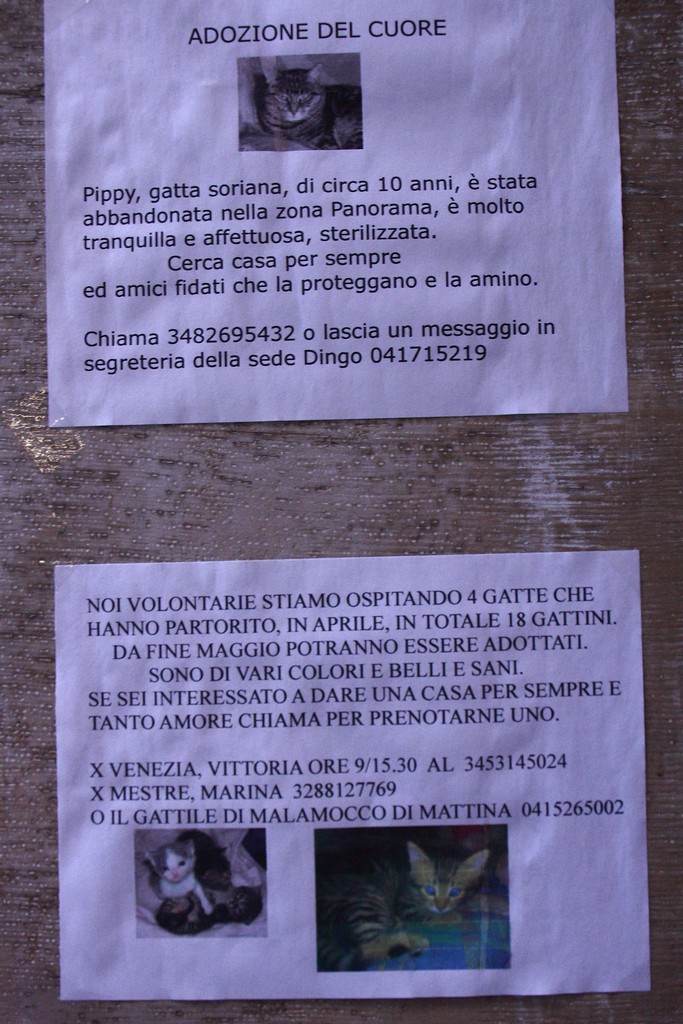


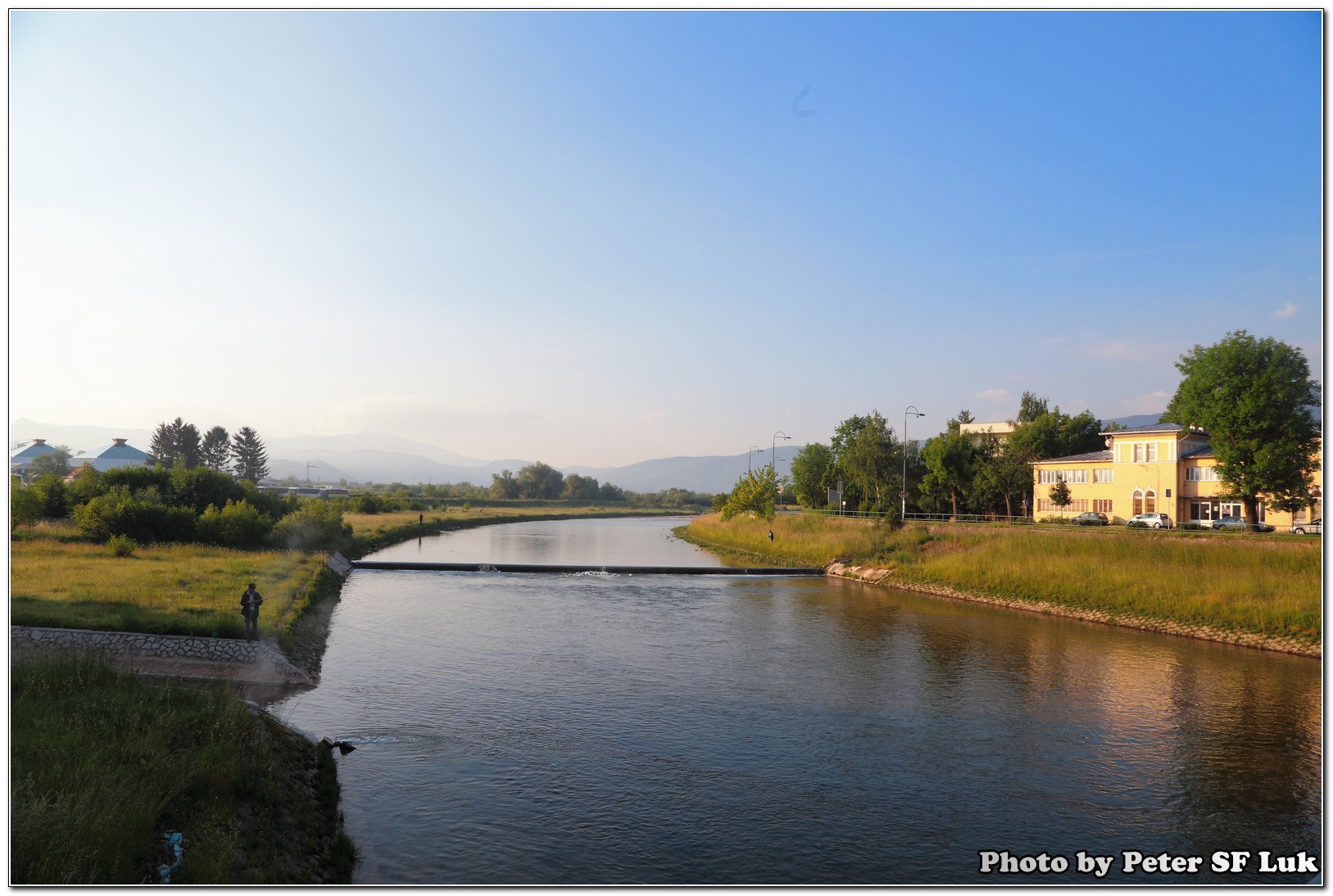




Leave a Reply