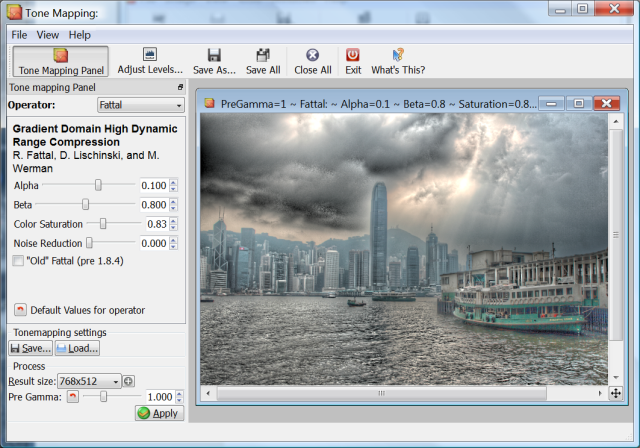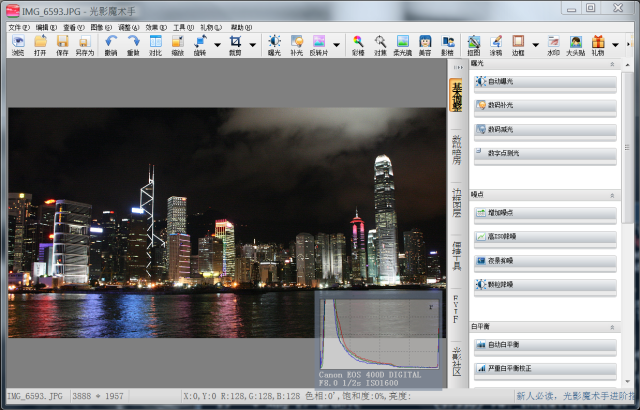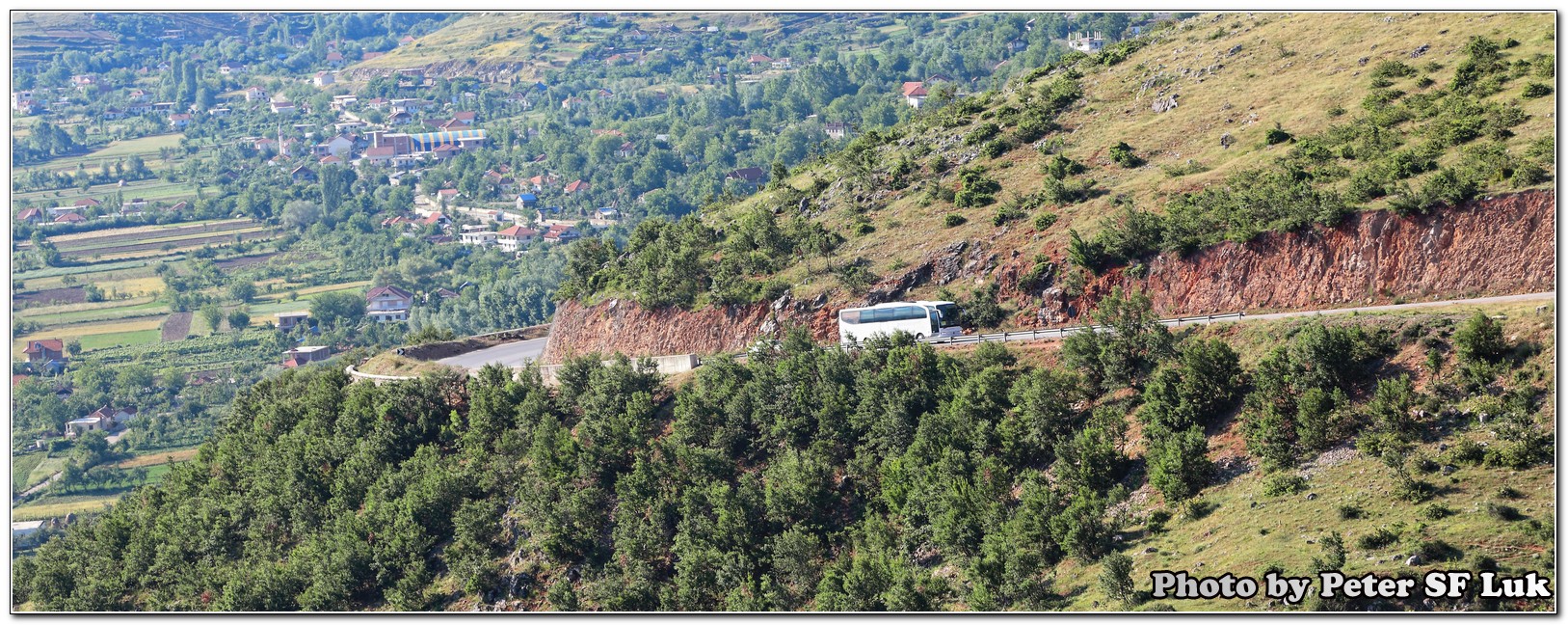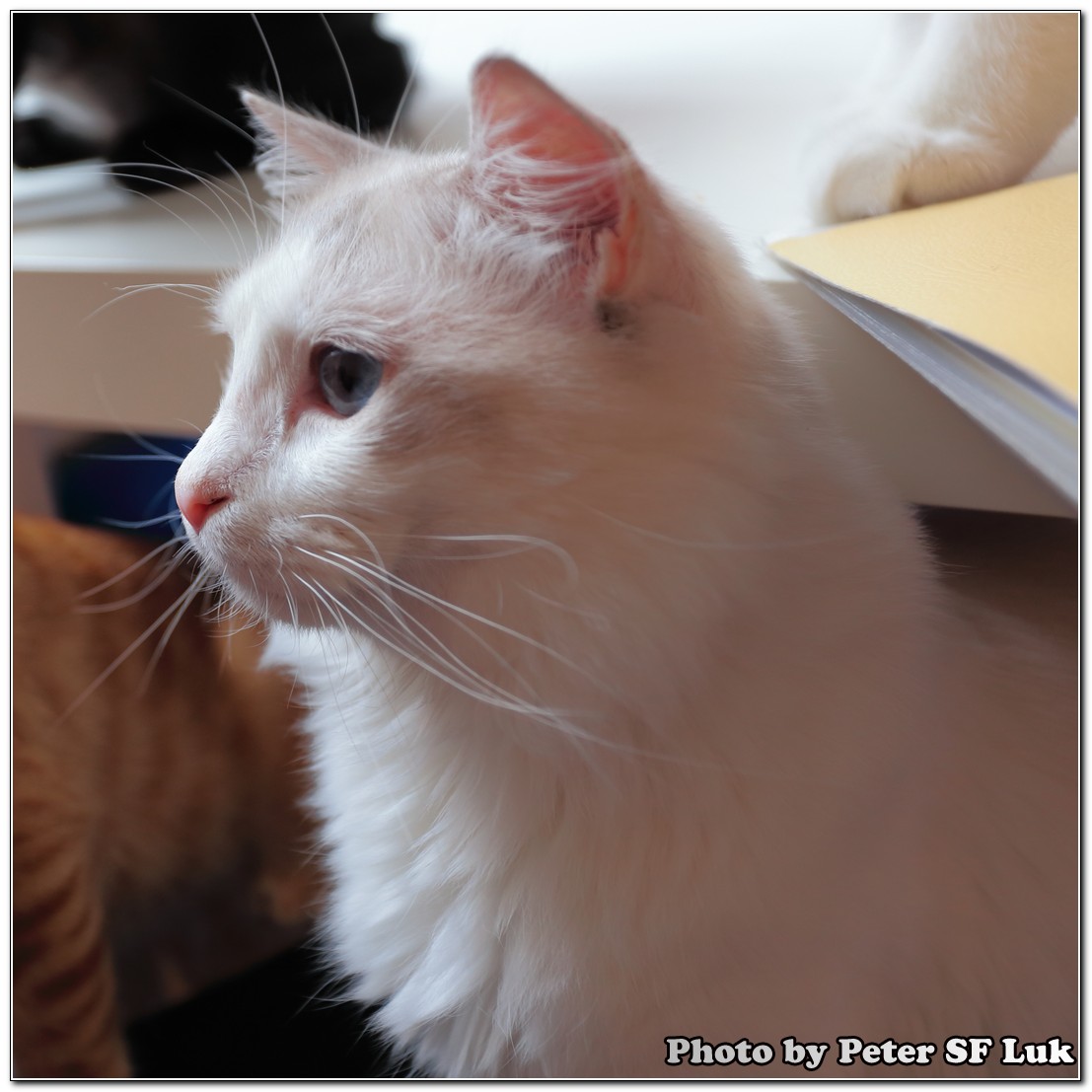|
||||
|
我有個同事中咗, clean咗成兩日….佢連個kasperky都隊瓜咗, 用張UBCD boot起部機行番個kasperky連9月1日個pattern就scan到好多 files infected, clean完之後再reboot部機個PC antispware又係係番到, 我超. 佢個 manual clean procedure又鬼死咁長, 最後download咗個自稱remove pc antispyware嘅 program (http://www.2-viruses.com/remove-pcantispyware), 都唔知係咪真野, 算, 部機又唔係我嘅, 理佢咁多, 照裝.
最後攬掂, 但係個kasperky就再裝唔到, 裝完license都話no license, 冇佢咁好氣, 裝番個free嘅AVG算數, 都係嗰句, 又唔係我部機.
Qtpfsgui : available in Windows, Mac & Linux version Tutorial : http://garmahis.com/tutorials/hdr-tutorial-free-software/ Under Vista x64, the bundled dcraw.exe (program to read raw file) don’t work. Need go to http://www.insflug.org/raw/Downloads/ to download the dcrawMS.exe & replace it. This has been documented in the wiki of qtpfsgui : http://sourceforge.net/apps/mediawiki/qtpfsgui/index.php?title=Troubleshooting#Raw_files_in_Microsoft_Vista The left photo is the original, the right photo is HDR using single RAW and retouched using PS
This is a interesting topic since it need quite a lot of setup to take multiple exposure of the same scene (at least a tripod). If this can be done using single RAW file, the possibilities is unlimited to me. http://www.usa.canon.com/dlc/controller?act=GetArticleAct&articleID=3027 http://sheikhnaveed.wordpress.com/2009/07/27/high-dynamic-range-hdr-tutorial-using-1-jpg/#more-192 http://www.flickr.com/photos/busb/2343466265/ Using samples from photomatix ↑Normal ↑HDR My testing ↑Normal ↑HDR
↑HDR after PS retouched Of course the result is not quite satisfactory, need a more dramatic scense to practice and moreover, the raw should be shooted slightly underexposed If not using photomatix, using Photoshop CS3 can also produce the HDR result but oc need more steps and work : http://photoshoptutorials.ws/photoshop-tutorials/photo-manipulation/layered-hdr-tone-mapping.html WinX DVD Ripperhaven’t tried it but it claims it is complete free. 光影魔术手 : apart from reduce high ISO noise, have many other photo retouching function like watermarks, passport photo formatting, etc. It is a shareware previously, now it is completely free but the latest version is only available in 簡體 http://www.openplatform.com.hk/Chinese/photoDIY.htm# A simple software to help to make passport like photos Windows 7 natively support VHD, still thinking of possible ways of utilizing this feature in my environment. Windows 7 Boot from VHD在Windows XP上使用VHD安装Windows7[hgallery3 id=”2843″ height=”200″ width=”400″] [hgallery3 id=”2829″] |
||||