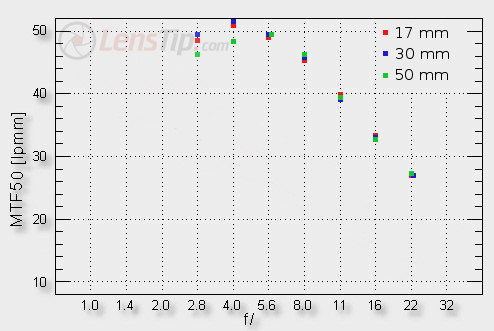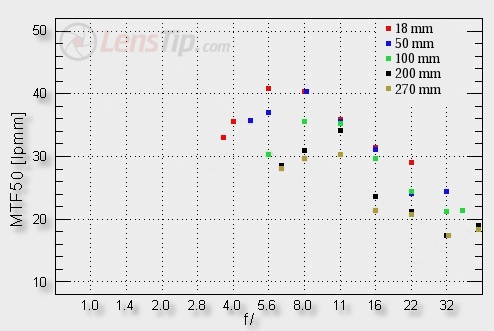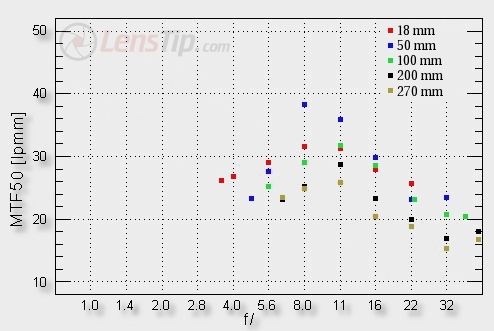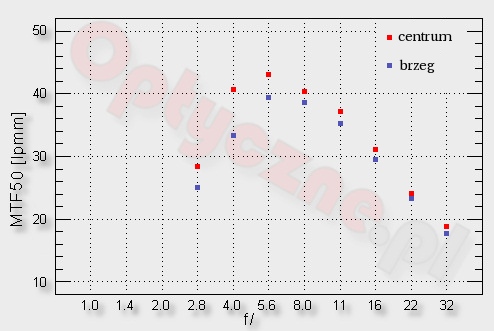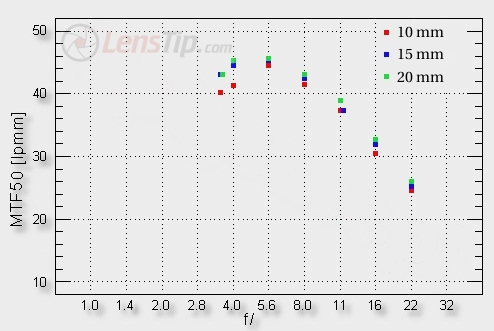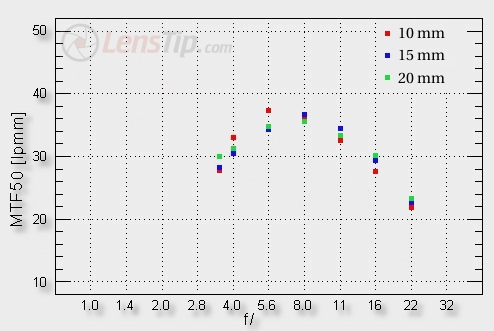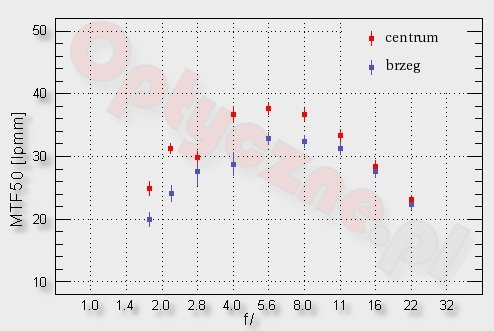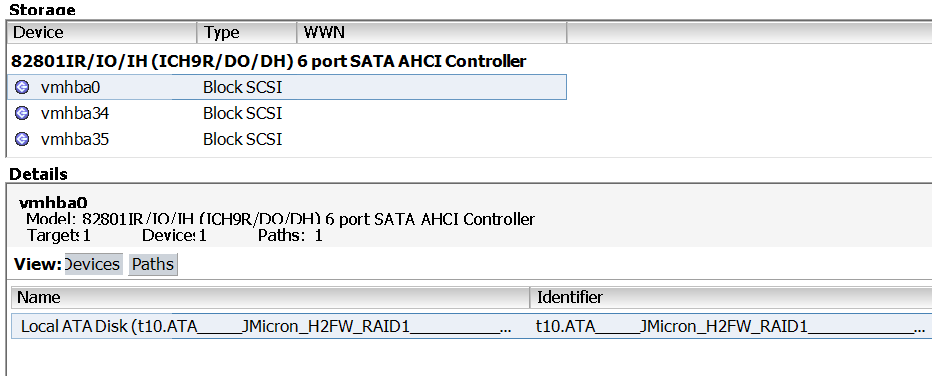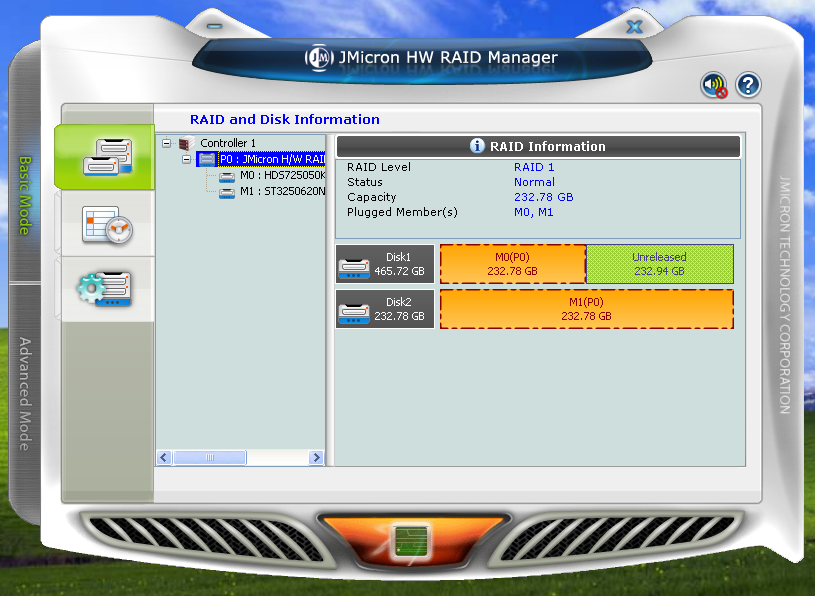(All results from http://www.lenstip.com)
Sigma 17-50 mm f/2.8 EX DC OS HSM
Measured using a Canon 50D body (best prime: 52lpmm, decency level : 34-35lpmm)
At the maximum relative aperture we see excellent – maybe even outstanding, when we take into account the fact that we deal here with a zoom lens- results at the level of 49 lpmm. By f/4.0 and upwards it would be difficult to differentiate between the Sigma and a good prime lens. A bit weaker performance we saw at 50 mm. The differences are not big; even there the lens fares very well indeed because at the maximum relative aperture it reaches the result above 46 lpmm and by f/5.6 it goes as far as 50 lpmm
Tamron AF 18-270 mm f/3.5-6.3 Di II VC LD Asph. (IF) MACRO
Measured using a Nikon D200 body (best prime: 45.6lpmm, decency level : 30lpmm)
The 270 mm focal length should be treated as the last resort because there, even on solid stopping down, we just brush against the decency level, set at 30 lpmm. What’s interesting, the 200 mm focal length seems to be useful and near f/11 it generates good quality images.
At the shortest focal length the lens fares very decently, although at the maximum relative aperture it definitely lags behind the Nikkor. The focal lengths of 50, 100 and 200 mm for a change are momentarily better than those of the Nikkor’s. The overall assessment of the Tamron at the edge of the frame might be even better than the Nikkor’s then! Like it was the case in the frame centre, also here the 270 mm focal length must be treated only as the last resort. Still the results the Tamron achieves at 270 mm are better than those the Nikkor shows at 200 mm.
Tamron SP AF 90 mm f/2.8 Di Macro
Measured using a Canon 20D body (best prime: 44.9pmm, decency level : 30lpmm)
For the stops f/4, f/5.6 and f/8 exceeded the level of 40 lpmm
Sigma 10-20 mm f/3.5 EX DC HSM
Measured using Nikon D200 body (best prime: 45.6lpmm, decency level : 30lpmm)
Canon EF 50 mm f/1.8 II
Measured using a Canon 20D body (best prime: 44.9pmm, decency level : 30lpmm)