After the testing and deployment of a StarDom external hardware RAID1 box with VMware ESXi to store the vm images (http://staff.ie.cuhk.edu.hk/~sfluk/wordpress/?p=2154), I found another even better solution : A Magic Pro MP-1920 SATA port multiplier card (HK $230). It is an internal hardware RAID card which do not require any driver to be installed in the OS. The RAID is configured by a dip switch and recognized as a single SATA drive by the BIOS. I found it perfectly fit into my plan to turn Dell Optiplex desktop into a cheap VMware ESXi pool but still have the RAID1 redundancy to protect the vm images stored in the box.
One strange thing is that under a Windows XP running inside the virtual machine created by esxi environment, I can still install the RAID manager of the controller and able to monitor the status and general email alert, etc. I don’t know how can the RAID manager communicate with the RAID controller inside a virtual machine of ESXi.
↑The RAID1 volume created by the controller is recognized as a single SATA drive connected to the motherboard by esxi
↑RAID manager running inside Windows XP vm on ESXi
↑SMART status can be read through the manager
↑Showing rebuild status and progress
↑Email notification can be configured to report the RAID status






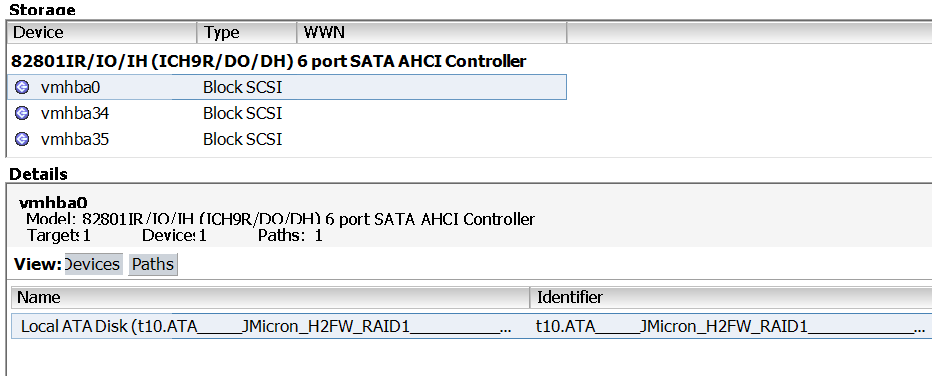
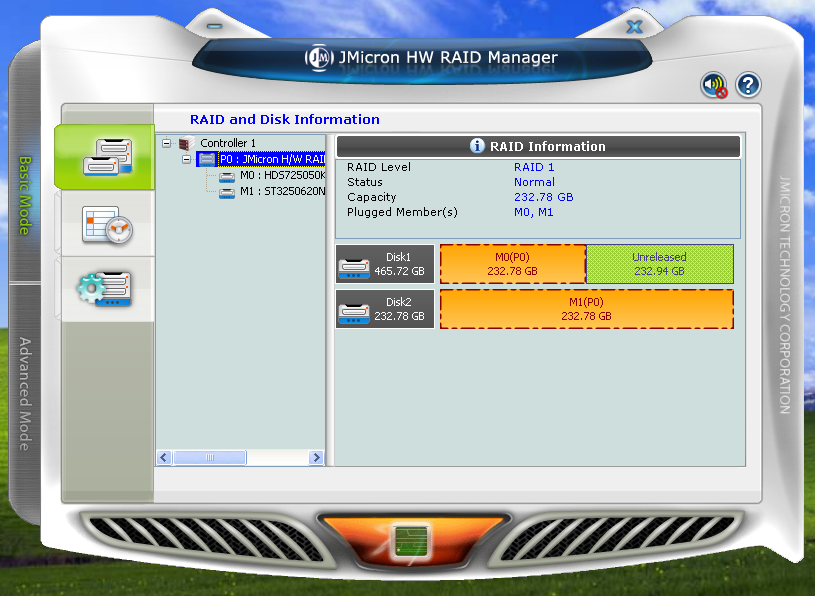








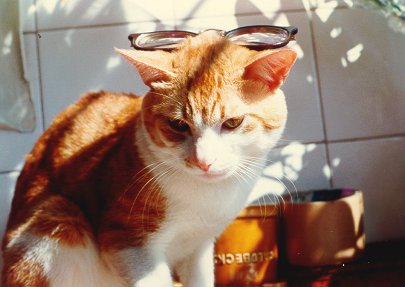









Hi Peter,
I was just looking for a home use ESXi installation with RAID solution and came across your blog. Since your article is as of May 2011 it may be that you have more experience on this setup now. Have you figured out in the meanwhile why you can see the controller in your Windows XP VM?
Thanks for sharing your testing results in this article.
Cheers, Tinho.
I have bought the MP-1920 card yesterday (selling at HKD199 currently) and gave it a try. However it could not be recognized by ESXi though I can install Windows 7 directly onto it. I am using the following system configurations:
ESXi 5.0
ASRock 890FX Deluxe5 motherboard
Onboard SB700 SATA Controller (AHCI Mode)
Any further details I need to take into consideration? It would be nice if you can share with me what system configurations you do have. Thanks.
Finally could get the MP-1920 to work. Onboard there is another SATA controller Marvell SE9120 with two ports available which have been recognized by ESXi as unknown. But still the raid card is listed in the storage adapter configuration and I could define a datastore in it. As you said after installing the RAID manager in Windows 7 VM, the raid hard disks could be recognized by the software with all of its functions. The performance is quite good so far and with being able to passthrough my display card to the TV I have a decent Windows gaming VM with data redundancy now.
Thanks for sharing above information which have led me to further explore on such setup.
Really glad that my setup can help you!! This prototype will be deployed extensively for a course setup.
Hi Peter,
I am a user of this MP-1920 and esxi5 too.
Just one question with the setup. If things go wrong with the HDD, is there any way to rebuild the RAID mirror? There are no BIOS mode and no webgui, which make things harder.
Thanks, TS
You can install a Windows xp + the raid management software as a vm on it to monitor the raid.
Hi Peter,
Thanks!TS