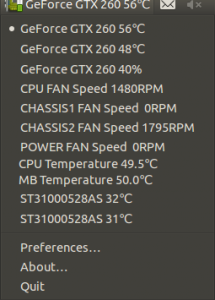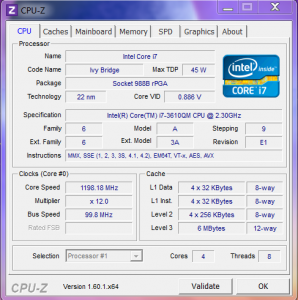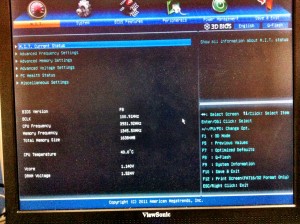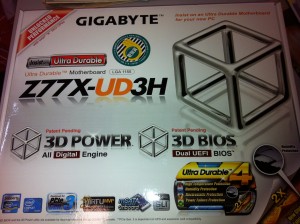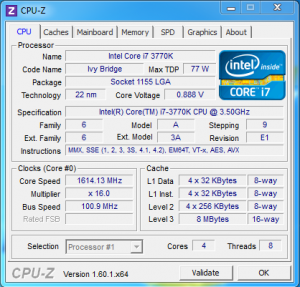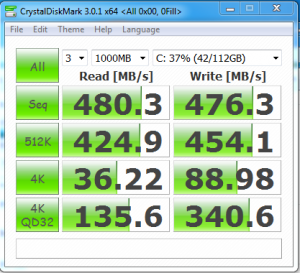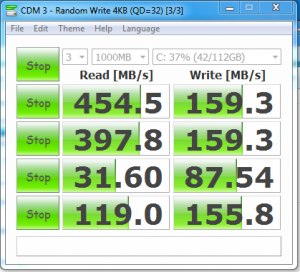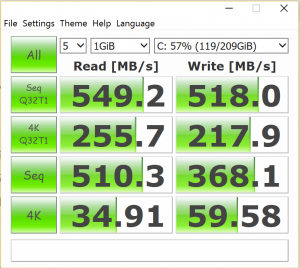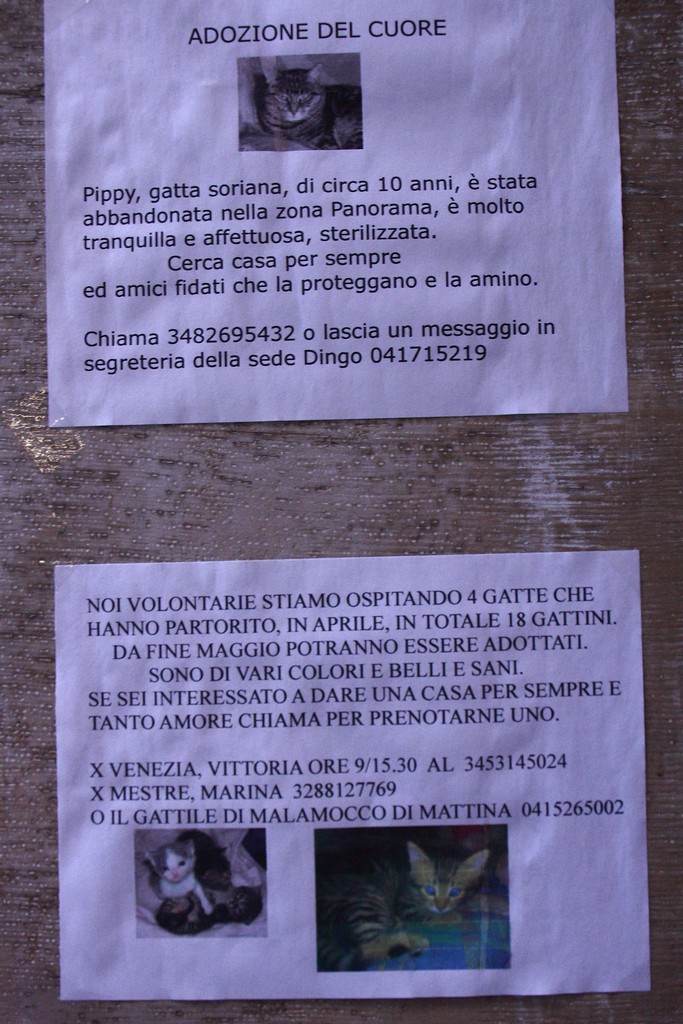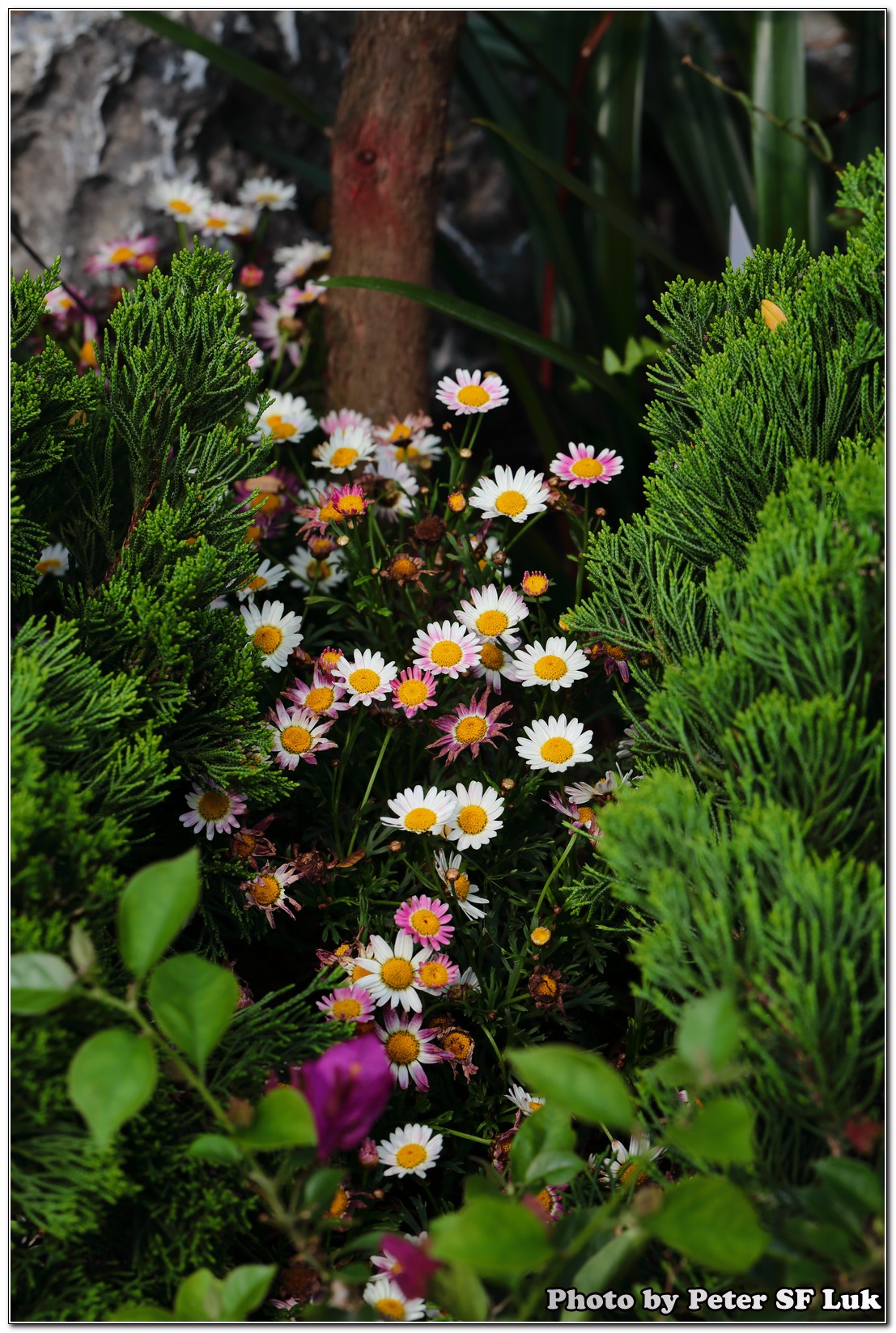Testing environment :
Dell Optilex 990 + VMWare ESXi 5.0 U2 + single local 500GB SATA 7200rpm disk for data testing
Client : Windows 7×64 with 6GB RAM
Case 1 : provision of a single SATA 500GB disk using physical RDM, write and read a 8GB video file
write : ~53MB/s – 55MB/s
read : ~62.5MB/s – 66MB/s
write and read a 4GB video file
write : ~70MB/s, read : ~62MB/s – 63MB/s
Case 2 : The SATA 500GB disk is formatted with VMFS (lazy zeroed) and a single 500GB VMDK is attached, write and read a 8GB video file
write : ~27MB/s – 32MB/s (initial) ~50MB/s after several delete and re-write
read : ~54MB/s – 56MB/s
Case 3 : The SATA 500GB disk is formatted with VMFS (eager zeroed) and a single 500GB VMDK is attached, write and read a 8GB video file
write : ~48MB/s – 52MB/s
read : ~59MB/s – 66MB/s
write and read a 4GB video file
write : ~66MB/s, read : ~~50MB/s – 53MB/s
Case 4 : The SATA 500GB disk is formatted with VMFS (thin provision) and a single 500GB VMDK is attached, write and read a 8GB video file
write : ~26MB/s (initial), ~50MB/s after several delete and re-write
read : ~47MB/s – 50MB/s
http://www.vmware.com/pdf/Perf_Best_Practices_vSphere5.0.pdf
See this as well : http://www.ntpro.nl/blog/archives/2241-Mythbusting-Disk-provisioning-type-doesnt-affect-performance.html
Testing Using PowerEdge R720XD with ESXI 5.1U1
Client : Windows 7×64 with 16GB RAM
Case 1 : Provision of a local RAID 5 VD forming using 4x500GB SATA disk using eager zero thin provision
Sequential write speed : ~62MB/S – ~63MB/s for a 265GB of data set
Case 2 : Provision of a local RAID 5 VD forming using 4x500GB SATA disk using rdm
sequential write speed : ~67MB/s – ~70MB/s fr a 265GB of data set
Conclusion : In my environment, which the data disk is provisioned by a local RAID Controller on the same server, rdm still provide a little bit more performance than using VMDK (~5% to 8%), in contrast to the references provided by the net (which the comparisons are usually done on robust NAS/SAN storage)
More Reference : http://blogs.vmware.com/vsphere/2013/01/vsphere-5-1-vmdk-versus-rdm.html