I found there’s two ways to do this :
One is using the extract filter in Photoshop CS3
1. Suppose we have two layers of the image, the bottom will be converted to black & white by using the desaturate option; Image> Adjustments>Desaturate (shortcut Ctrl+Shift+U). The upper layer will use extract filter to extract the object
The other way is to use layer mask
See this http://www.ephotozine.com/article/Using-layer-masks-with-Photoshop-4876















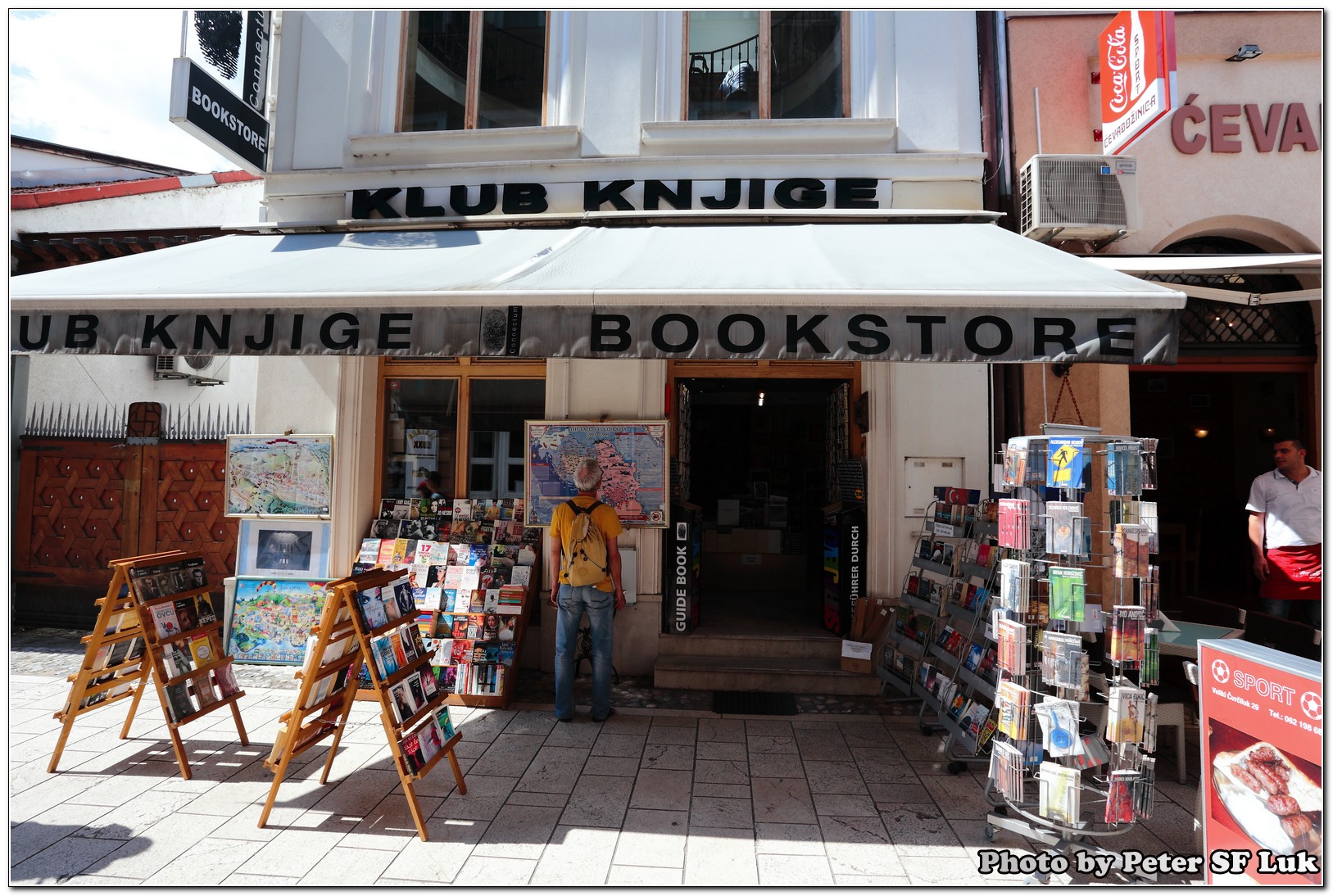
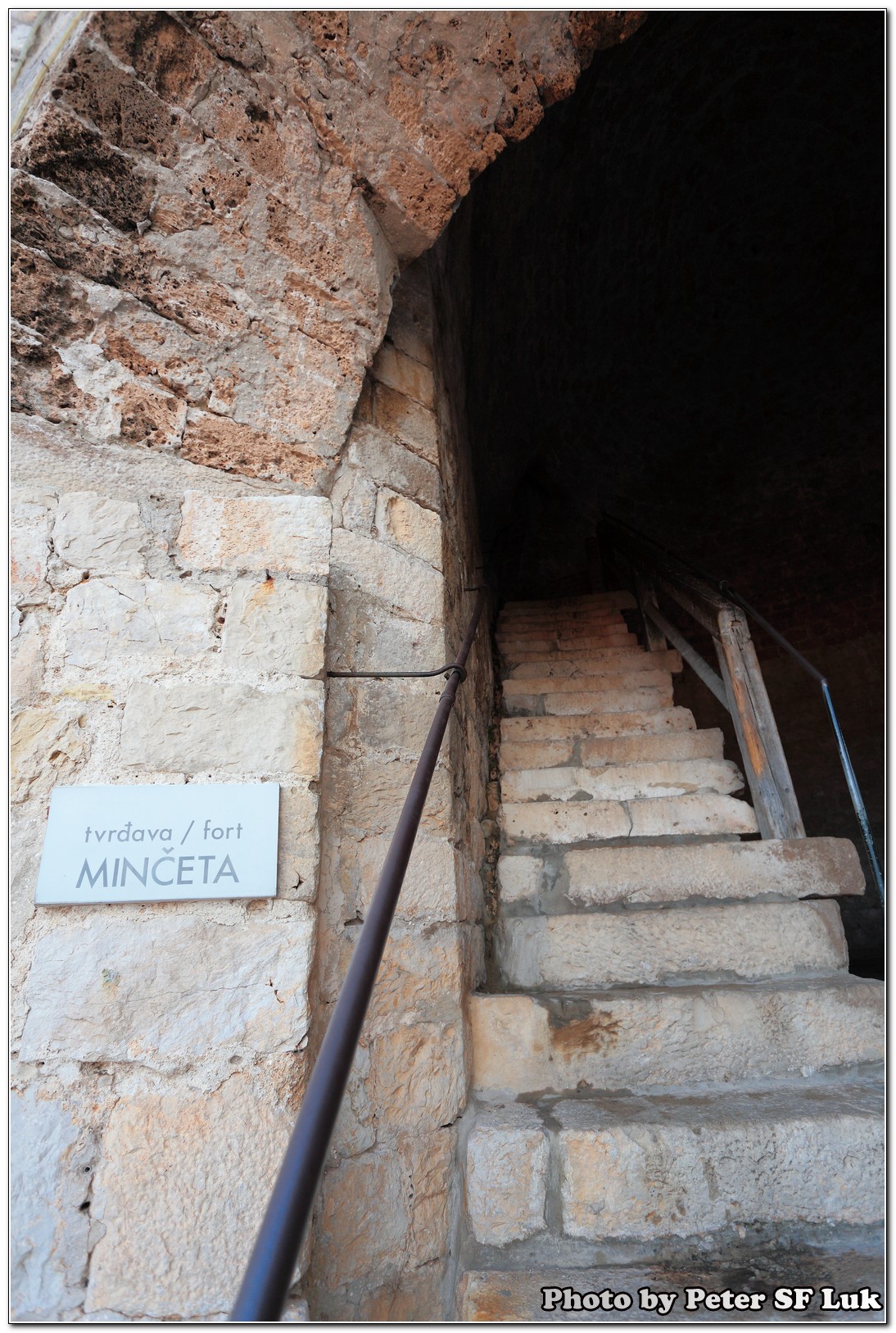




Leave a Reply