Create a new entry in the local (/) domain under the category /users.dscl / -create /Users/toddharris
Create and set the shell property to bash.dscl / -create /Users/toddharris UserShell /bin/bash
Create and set the user’s full name.dscl / -create /Users/toddharris RealName "Dr. Todd Harris"
Create and set the user’s ID.dscl / -create /Users/toddharris UniqueID 503
Create and set the user’s group ID property.dscl / -create /Users/toddharris PrimaryGroupID 1000
Create and set the user home directory.dscl / -create /Users/toddharris NFSHomeDirectory /Local/Users/toddharris
Set the password.dscl / -passwd /Users/toddharris PASSWORD
or
passwd toddharris
If you would like Dr. Harris to be able to perform administrative functions:dscl / -append /Groups/admin GroupMembership toddharris
Read informations about a group, e.g. “_developer”
dscl localhost -read /Local/Default/Groups/_developer
or shorter
dscl . -read /Groups/_developer
If you want to know the groups your user is a member of
id -Gn
Add the user “gustav” to the group “_developer”
sudo dscl . -append /Groups/_developer GroupMembership gustav














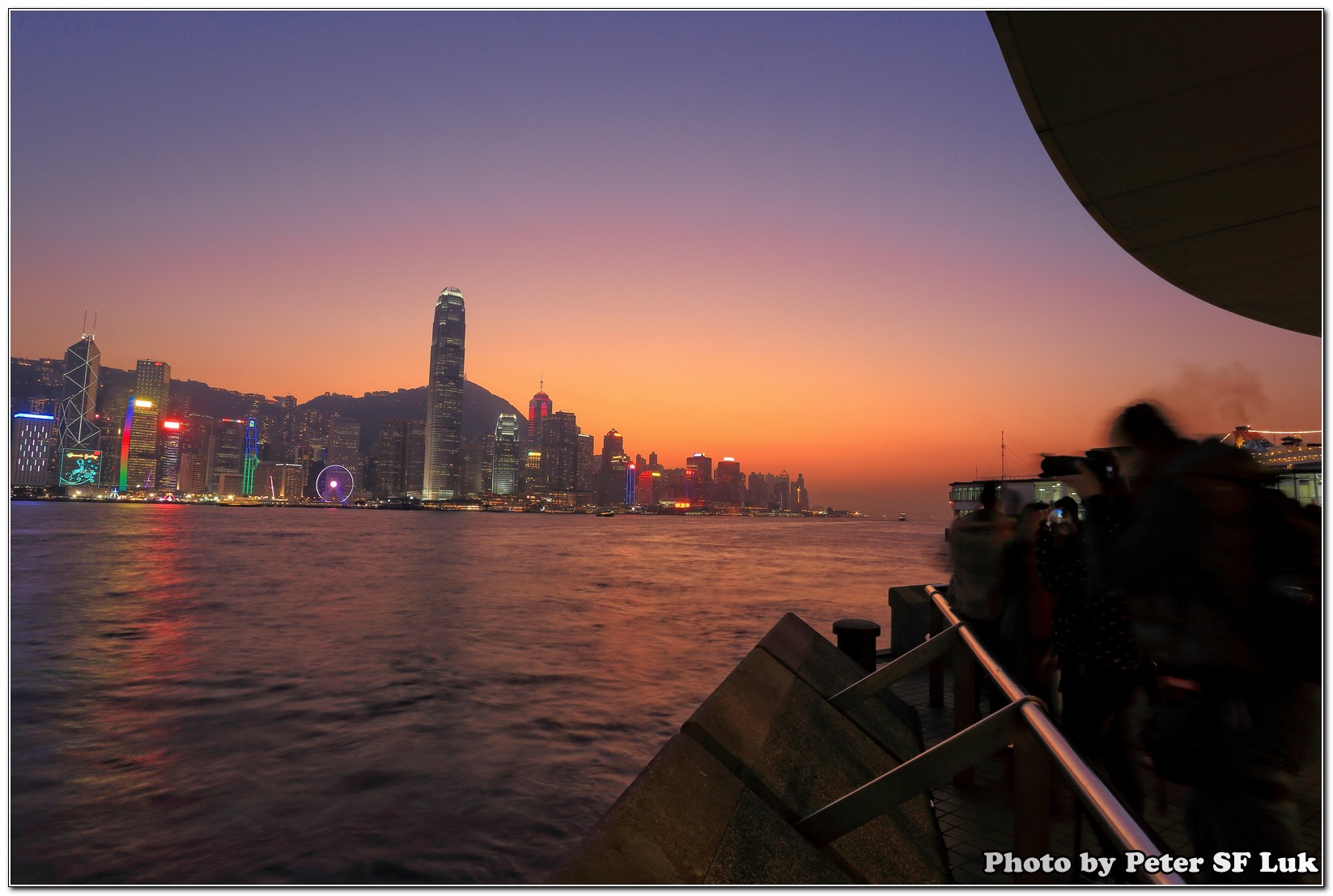



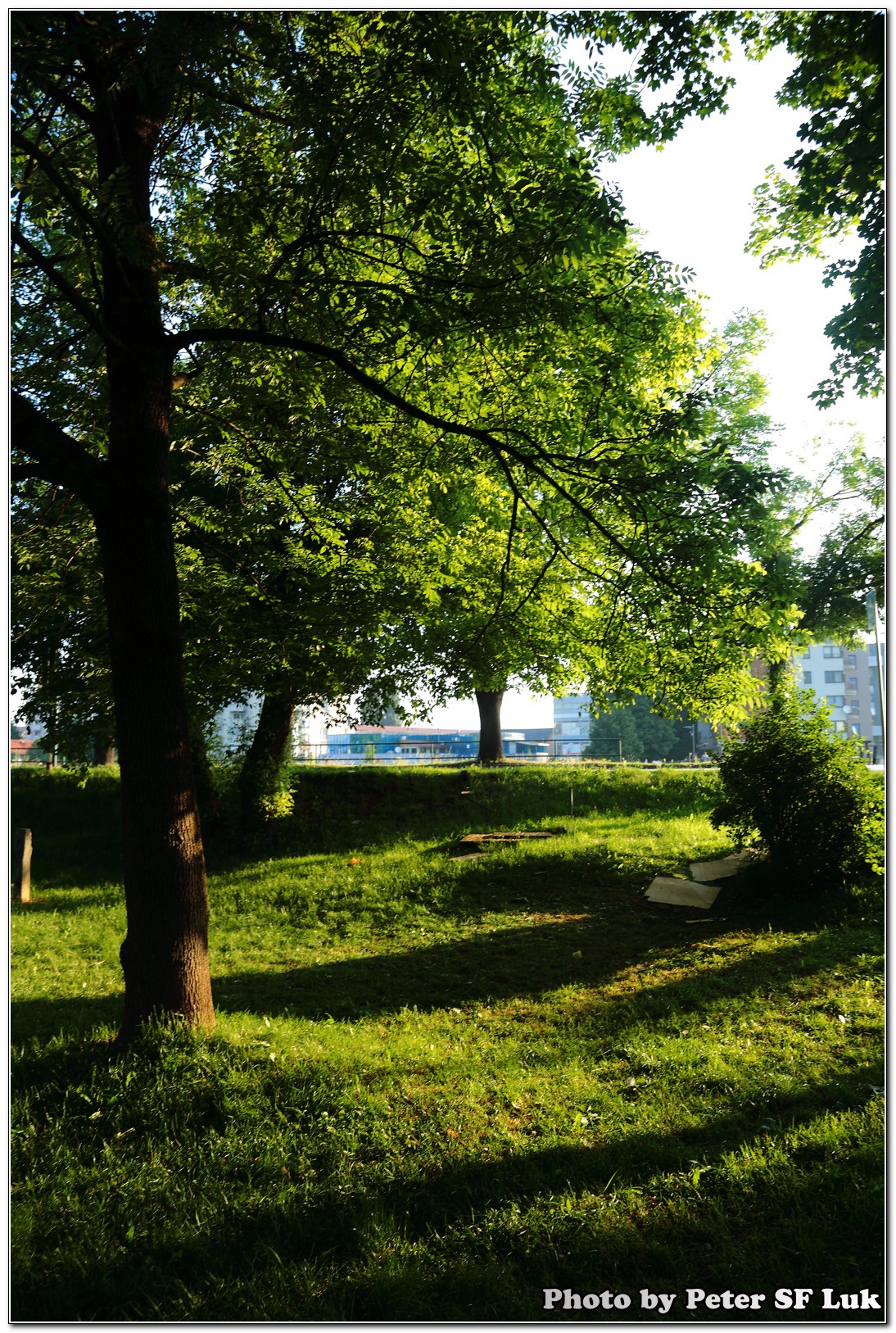

Leave a Reply