I use a custom dpi > 120 (144) on my 24″ 1920×1200 LCD Monitor under Vista/Win 7. I found Mozilla Firefox and Thunderbird are not quite compatible with dpi > 120. The controls of Firefox and Thunderbird are extraordinary large under it and occupies a lot of screen estates. At last I found a way to make them behave normally thanks to their highly customiziatble features.
Under Firefox, type about:config, right click->new->integer, name : layout.css.dpi, value : 120
Under Thunderbird, click tools->Options->Advanced tab->config editor, search layout.css.dpi, and use value : 120
After setting the layout.css.dpi, the fonts size used in showing the email’s folder, subjects ,etc are relatively small and can’t set from the options in Thunderbird, again this can be fixed by creating userChrome.css under the profile path C:\Users\<Windows login/user name>\AppData\Roaming\ThunderBird\Profiles\*default\chrome, append :
treechildren {font-size: 12pt; font-family: Tahoma;}
or (change overall font size(
{
font-family: sans-serif !important;
font-size: 10pt !important;
}


















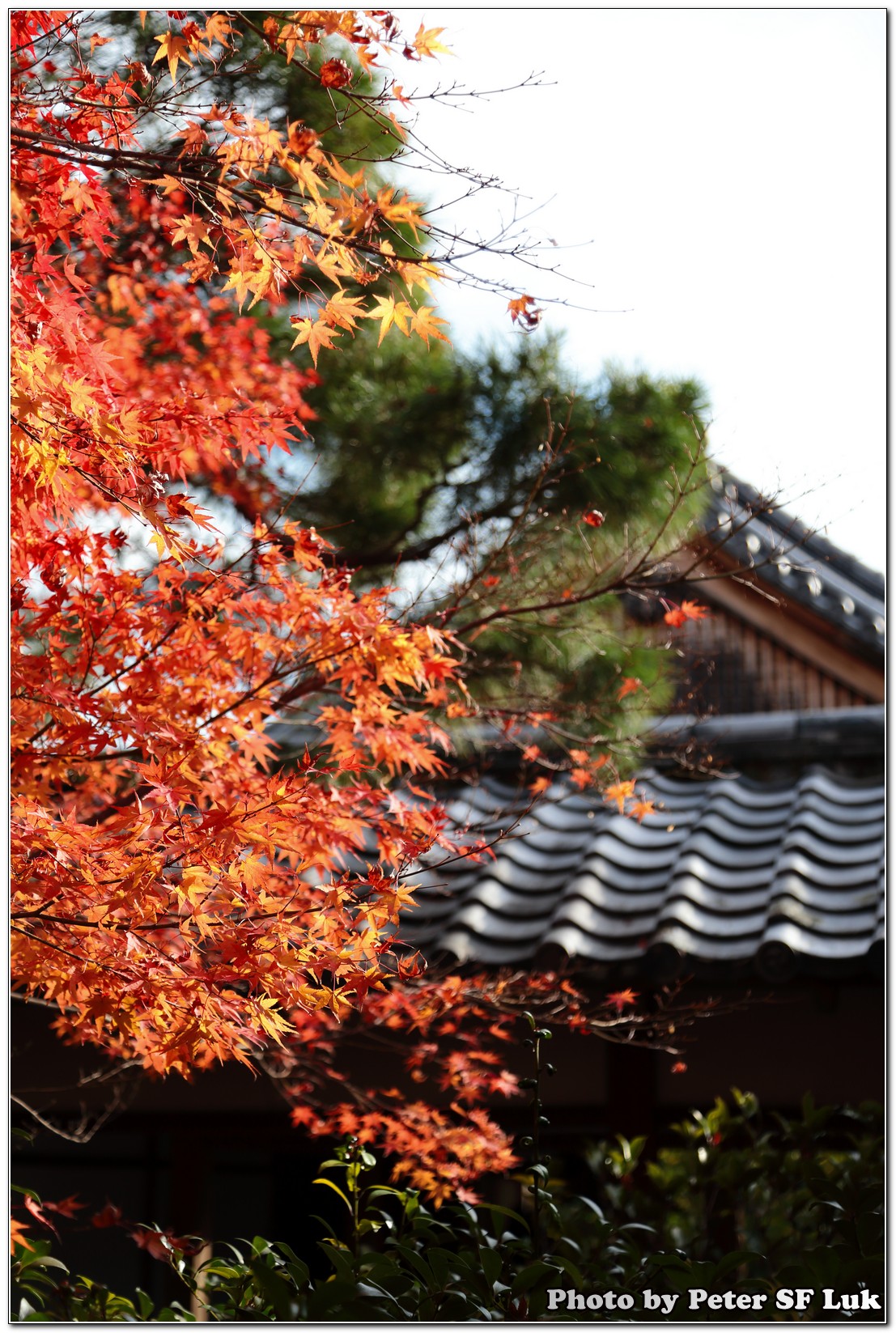

Leave a Reply