By default, Vista can reserve up to 20 percent of the network bandwidth for QoS traffic handled by the QoS Packet Scheduler. One hundred percent of the network bandwidth is available to be shared by all programs unless a program (Ex: Windows Update) specifically requests priority bandwidth. This 20 percent reserved bandwidth is still available to other programs unless the requesting program (Ex: VoIP applications) is sending data. Vista can then restrict the best effort traffic to a minimum of 80 percent of the bandwidth to the other programs so that the high priority traffic can be accommodated. If the program that reserved the bandwidth is not sending sufficient data to use it, the unused part of the reserved bandwidth is available for other data flows on the same host.
Launch gpedit.msc
1. In the left pane, click on Computer Configuration, Administrative Templates, and Network, QoS Packet Scheduler.
2. In the right pane, right click on Limit reservable bandwidth and click on Properties.











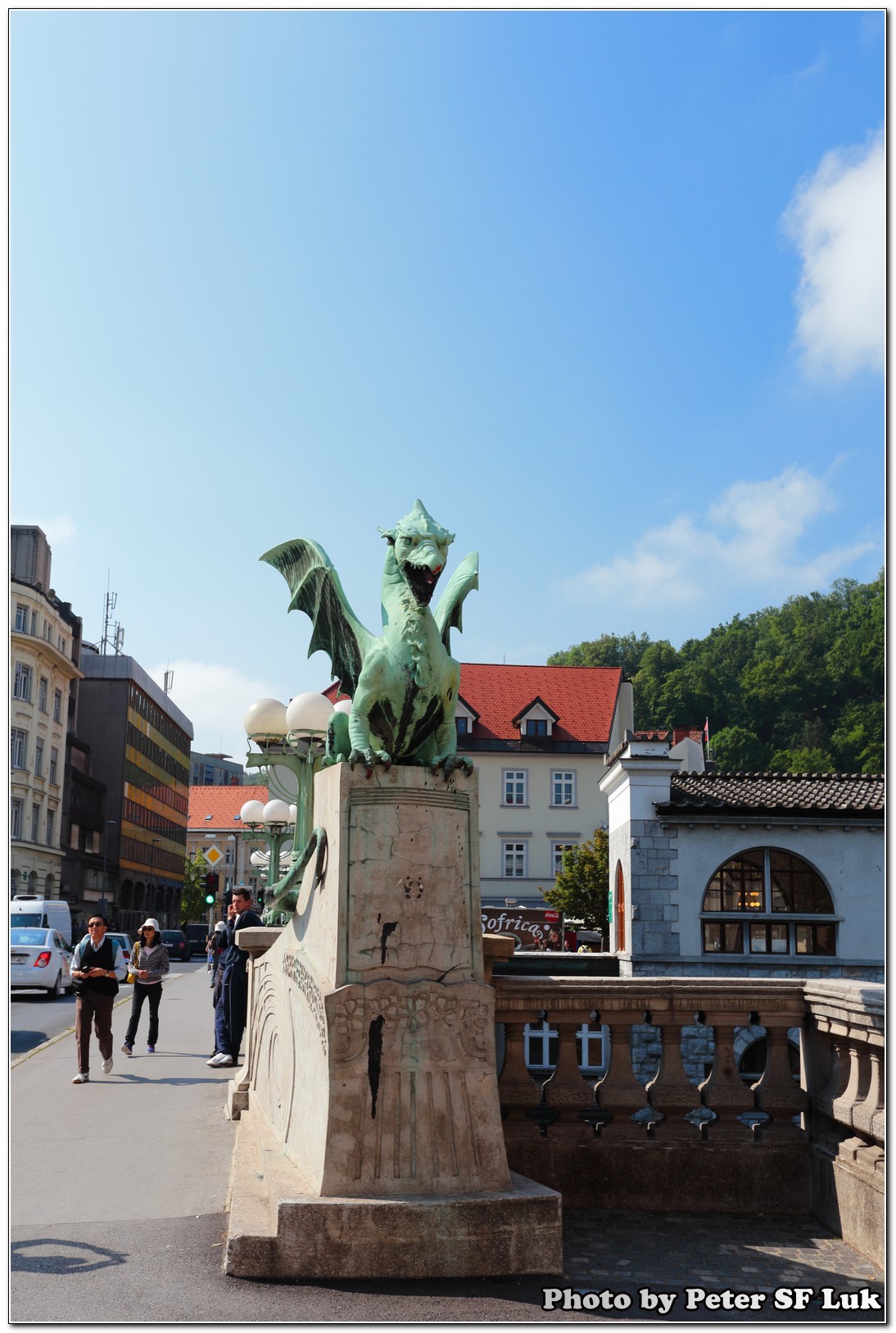








Leave a Reply