IERG4210 (Spring 2021)
Web & Database Servers
Sherman Chow
Agenda
- "Modern"/"Non-traditional" Web Servers
- Web Servers on the
Cloud
- Quick Intro. to Cloud
- Architecture and Designs
- Database (DB) (Storage) Servers
- Quick
Intro. to DB Storage
- Database vs. Cache
- Relational Database (MySQL, SQLite)
- NoSQL
- Quick Intro. to In-memory Cache (Redis)
- Quick
Intro. to DB Storage
- DB Integrity and Constraints
- Basic SQL Statements
Traditional vs. Newer-Generation Web Servers
| Apache | IIS | Nginx | Node | |
|---|---|---|---|---|
| Concurrency Model | threaded/process-oriented
approach (inefficient memory use and scheduling) |
asynchronous event-driven approach (no blocking, more scalable) |
||
| Common Programming Language | PHP | ASP.NET/PHP | None/PHP | JavaScript |
| Design Goals | full-featured generic purpose |
less
features, serve specific purpose (e.g., cache/proxy) |
specific
purpose app framework bundled w/ web server |
|
| Open-source | yes | proprietary | yes | yes |
Web Server Survey (a go-to website for major news for web servers)
Fast and Scalable WebApp using Node.js
- HTTP is a 1st-class citizen: designed w/ streaming & low latency in mind
- Event-driven architecture
and non-blocking I/O API from ground-up
- Model best for slow/blocking (network) I/Os, now asynchronously handled
- Concepts and benefits covered in past lectures and reading
- Resource-efficient: Can easily scale up with Amazon Beanstalk
- Unlike optional async from a library (e.g., Twisted in Python)
- A "little harder" to program due to its asynchronous architecture
- Code
reuse due to single language across both
client- and server-side
- Developer-friendly to JS/AJAX folks
- Fast
v8 JavaScript Engine (as in Chrome)
- JIT Compilation: Compiled to binary and runs like executable
- More memory-efficient and
Faster than vanilla PHP
(cf., HipHop VM: open-source JIT-based VM for Hack language)
- Still Wide
Adoptions (was introduced in 2009):
- Linkedin, Netflix, Uber, Trello, PayPal, NASA, eBay, Medium
Cloud and Scalable Computing
Why Cloud?
- Uneven
Utilizations by nature
- Day of the week and hours of the day: Web surfing
- Season of the year: Christmas e-gift cards
- Adhoc usage: One-off computation jobs/testing
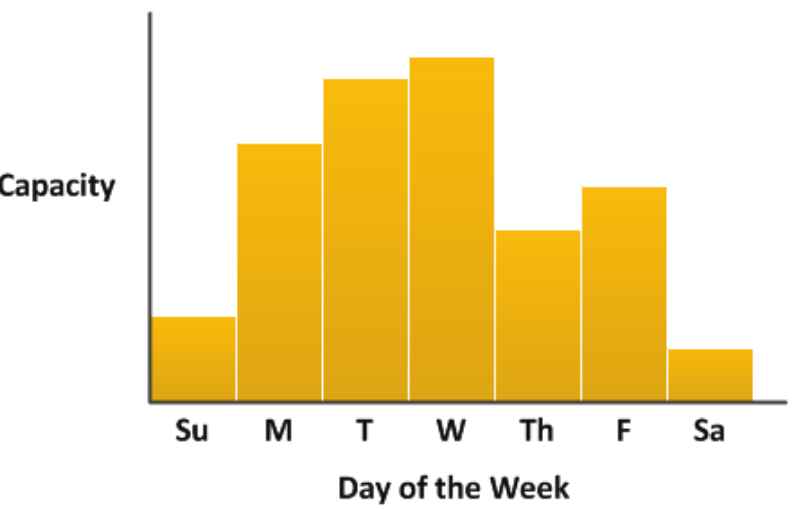
Reference: Amazon EC2 Auto Scaling User Guide: Amazon EC2 Auto Scaling benefits
Cloud Benefits: on-demand + sharing
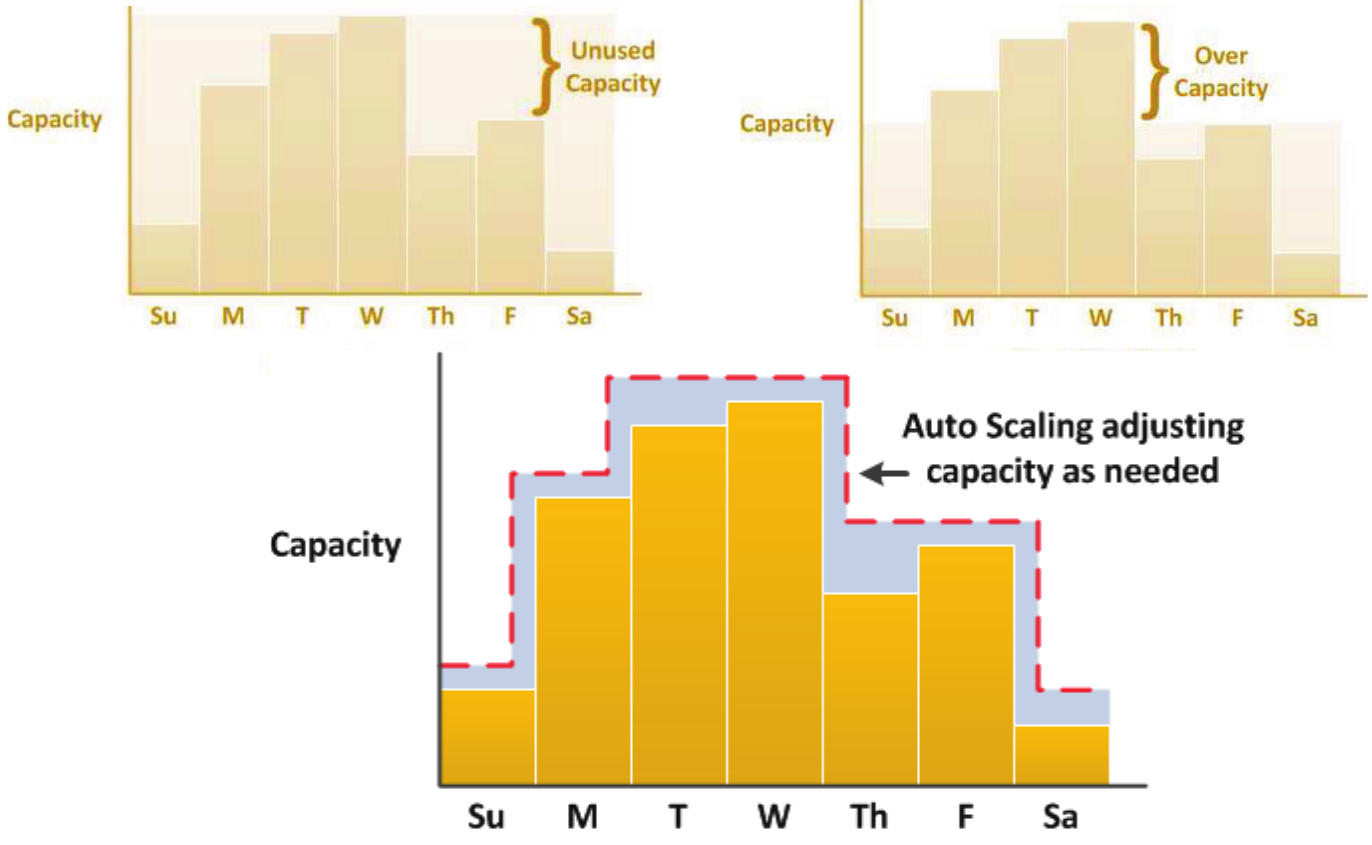
Cloud Types - Cloud Service Models
- Infrastructure-as-a-Service (IaaS)
- Platform-as-a-Service (PaaS)
- Software-as-a-Service (SaaS)
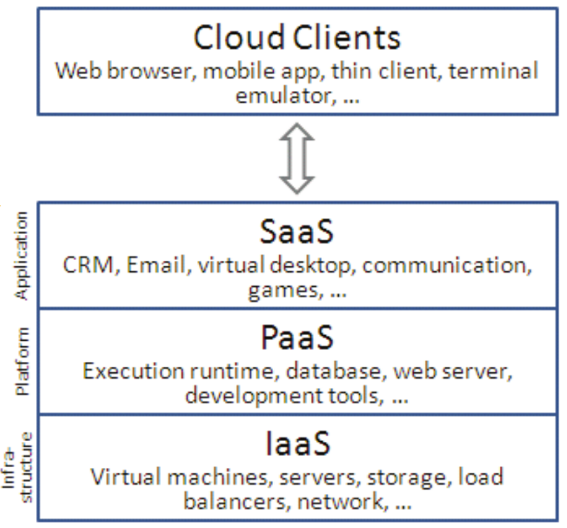
Reference: Cloud computing (Wikipedia)
Cloud Types (cont.)
- What service model the
following offer (SaaS, PaaS, IaaS)?
- Salesforce.com
- Amazon Web Services (AWS) Elastic Beanstalk
- AWS Elastic Compute Cloud (EC2)
- What other X-as-a-Service have you heard of?
- Ownership Models
- Public Cloud
- Private Cloud
- Hybrid Cloud
- Community Cloud
Architecture of AWS Elastic Beanstalk
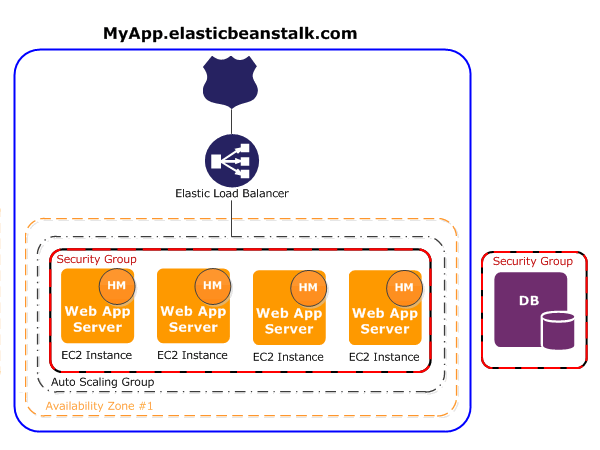
Ref: https://docs.aws.amazon.com/elasticbeanstalk/latest/dg/concepts-webserver.html
Scaling Up vs. Scaling Out
- Scale-up (vertically): more
resources for a single node
- More expensive for supercomputer (less cost-effective)
- Scale-out (horizontally): more
nodes
- A farm of cheaper instances well-networked (high throughput)
- Application distributable in individual instances
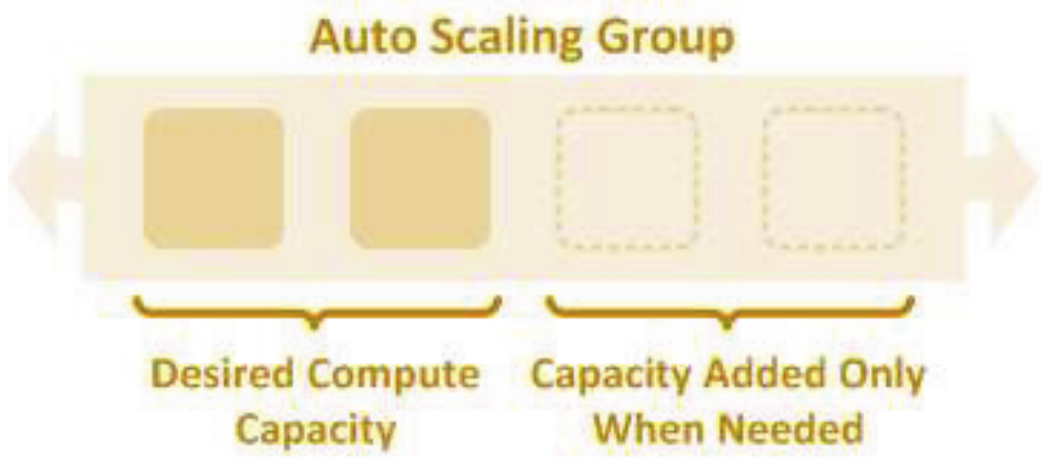
Design Considerations
- Scalability and Elasticity
- Auto-scaling allows on-demand instances/node creation/removal
- Possibly based on metrics: CPU, memory, disk I/O, network I/O...
- Fault Tolerance for Availability
- Automated recovery for EC2 instances when some of them die
- Automated backups for storage
- Software Deployability
- Easy to deploy; and create a new environment to test out changes
- Integrated with GIT for systematic versioning control
DB Storage Servers
Two Paradigms of DB Storage
- Relational Databases
- Structured in tables: Slow but powerful
- Hard to scale
- Accessible through the Structured Query Language (SQL)
- Often used as persistence storage
- Examples: MySQL (free), MSSQL, Oracle, SQLite (free), etc.
- NoSQL Databases: "non-SQL" or "non-relational"
- Existed since the late 1960s
- The name "NoSQL" was only coined in the early 21st century
- Unstructured as a tradeoff for speed
- Easy to scale-out
- Accessible through API
- Optimized for speed, thus often as an in-memory cache
- For applications that mostly query (vs. update) in async. manner
- Inaccuracy can be tolerated by the application (see later slides)
- Examples: Redis (free), Memcached (free), MongoDB, etc.
SQLite
- Public domain license (i.e., FREE!)
- Lightweight in design
- Lightweight: multiple processes can read at the same time; however, only one process can make changes at any moment
- Best for single-user apps (MobileApps/Simple WebApps)
- Supported by
multi-platforms (e.g., Windows, Linux)
- Pre-installed in AWS EC2
- Stores everything in a single file
- Easy to embed, test, backup, and transfer
- Simple
access-right management
- No user account management as in full-blown DBs like MySQL
- Simply depending/relying on the file access rights
MySQL
Redis
(Remote Dictionary
Server) 
- Open-source NoSQL
DB
- Cache: In-memory DB as a key-value store (hence, very fast)
- Supports a rather rich set of other data structures
- strings, lists, sorted sets, bitmaps, geospatial indexes
- Common use cases:
- To serve queries, i.e.,
GET requests
- e.g., cache your templates to prevent re-rendering
- When to expire? Expire on DB update?
- To completely serve as a DB
- Data loss when the machine is down (it's in-memory)
- Periodically backup data to persistent storage
- Best of both worlds of MongoDB, Memcached
- To serve queries, i.e.,
GET requests
- See Redis.io, Redis NPM, and AWS ElastiCache for details
Redis's Security Support
- Basically, no support :(
- Designed to be accessed only by trusted clients
- Support some simple authentication
- Can be restricted to certain interfaces
- No data encryption (slow for a very large DB)
NoSQL Database
- Big Data --> Scalability
- Distributed processing
- Live with the CAP Theorem (see the next slide)
- Data Analysis vs.
Data Modification
- Few updates on data
- Mostly query
- Need to get results quickly
CAP Theorem
- Core Requirements of Distributed Systems
- Trilemma, you can only choose
two (and relax the remaining)
- C&A: Traditional Relational Database Management System
- C&P: Redis
- A&P: CouchDB
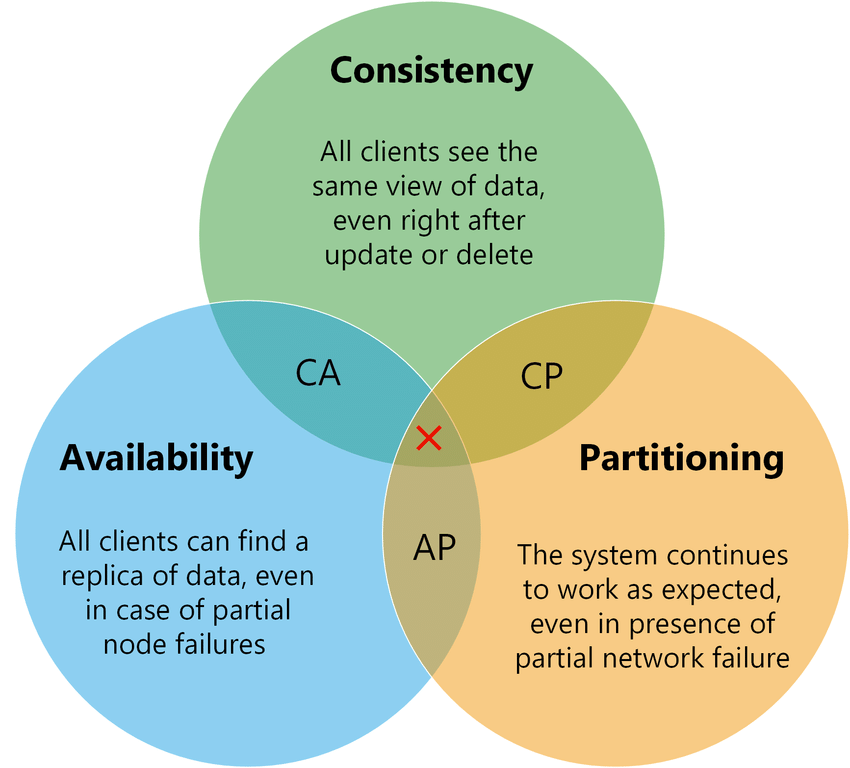
SQL or NoSQL?
- Traditional
databases (C&A) focus on ACID
- Atomicity, Consistency, Isolation, Durability
- NoSQL (A&P): BASE (no, we are not teaching
chemistry)
- Basic Availability, Soft state, Eventual consistency
- Weak consistency ??? Stale data OK
- Availability first -- Basically Available
- Best effort
- Approximate answers OK
- Aggressive (optimistic)
- Simpler and faster
- Basic Availability, Soft state, Eventual consistency
Different Data Models for NoSQL (1/2)
- Key-Value Store
- Collection of key/value pairs
- E.g., Redis
- Column-family System (multidimensional sorted map)
- Document-based
- Graph-based
- E.g., Neo4J
Different Data Models for NoSQL (2/2)
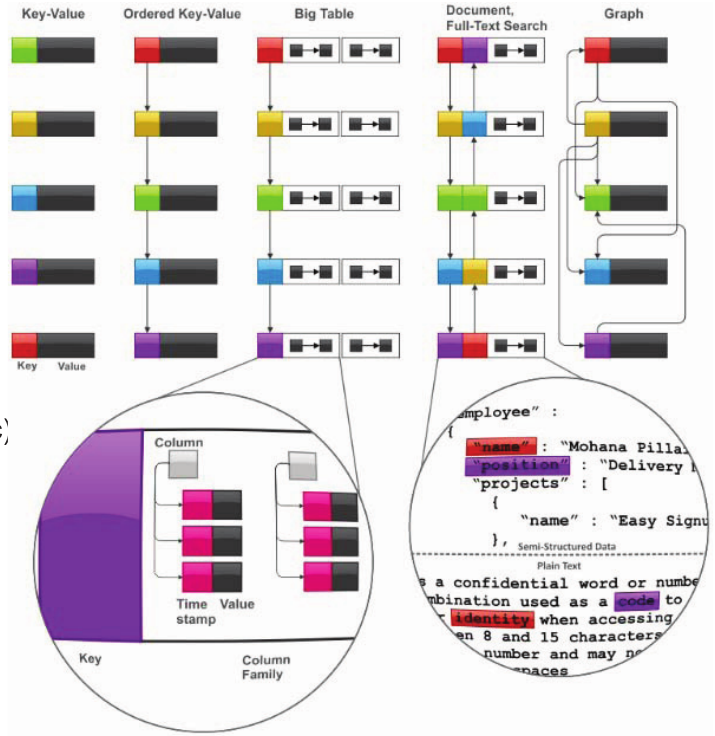
Database Integrity and Constraints
Issues on Database Integrity
- Various concepts of Integrity
- Entity Integrity: every record (row) in a table is unique
- Referential Integrity: data are consistent across multiple tables
- Column Integrity: data of the
same column have the same "type"
- What defines a data type? --> range, precision, and supported operations
- Provide
DEFAULTvalue - Or use
CHECK(logicExpr)
- Other User-Defined Integrity: any special requests over the data
- Two Styles
- Static: define some static constraints when creating the table
- Dynamic: define some logic conditions or code that would be executed to perform the integrity check
Using Constraints to Achieve Integrity Goals (e.g. for Tables)
- NOT NULL: Value must be defined
- Note the differences between NULL and 0 or False values
- UNIQUE
- Applied to a single column
- One and only one record could have NULL value (which is different from Primary Key)
- Primary Key: unique + not-null
- Also, only one primary key is allowed
- But could have multiple columns with unique-and-not-null constraints
- Could be a combination of multiple columns (as long as the combination is unique and with no NULL sub-column)
- Foreign Key: to prevent illegal data
- Could not delete primary key if it is used as a foreign key
- Could not insert a record with a foreign key that has no corresponding primary key there
Basic SQL Statements
Connect to the DB using MySQL Command Line Interface (CLI)
1. connecting to server via SSH
2. install software: For Redhat: sudo yum install mysql -y
for Debian/Ubuntu: $ sudo apt-get install mysql-server mysql-client
3. start the mysql server: $ mysql -u root -p -h <your-db>.rds.amazonaws.com- May need to enter your configured Master Password
- It fails when
connecting directly to MySQL from local. Why?
- The EC2 instances and MySQL are in the same Security Group, hence in the same Virtual Private Cloud (network)
- From Security Group settings, expect only
port 80 is opened
- SSH is hosted at port 22 and is dynamically
made accessible by
eb ssh - MySQL is hosted at 3306 and thus cannot be accessed by public
- SSH is hosted at port 22 and is dynamically
made accessible by
- Hence, access the DB thru EC2
MySQL: Create a User and DB
Welcome to the MySQL monitor. Commands end with ; or \g.
Your MySQL connection id is 26
Server version: 5.5.40-log Source distribution
Oracle is a registered trademark of Oracle Corporation and/or its
affiliates. Other names may be trademarks of their respective owners.
Type 'help;' or '\h' for help. Type '\c' to clear the current input statement.mysql> CREATE USER 'shopXX-admin' IDENTIFIED BY 'mypass';
mysql> CREATE DATABASE shopXX;
mysql> SHOW DATABASES;
mysql> GRANT ALL ON shopXX.* TO 'shopXX-admin';
mysql> exit;
- There are some tables (mysql, schema) that you do not want to mess up with
MySQL: Login using New User and Pick new DB
- Re-login
using the newly created user
- $
mysql -u shopXX-admin -p -h[YourHostName] - The hostname may be like:
<your-db>.rds.amazonaws.com - You can replace it with a local server
- $
- Pick the newly created DB
- mysql>
USE shopXX;
- mysql>
- Security
considerations:
shopXX-adminis granted full access to DB calledshopXX- Practise the least-privilege approach (e.g., SELECT)
- To drop/delete the user:
mysql> DROP USER shopXX-admin
- Using
shopXX-admin@localhostwill fail because we'd support remote logins from the EC2
Create a Table (1/2)
- Creating a Table ``categories''mysql> CREATE TABLE categories (
catid INTEGER PRIMARY
KEY AUTO_INCREMENT, name VARCHAR(512) NOT NULL
) ENGINE=INNODB;- Primary key is unique and auto-increment by default
(i.e., incremented by 1 automatically for every new record) - Ref: MySQL: Creating InnoDB Tables
- To check/recall
what you have created
mysql> DESCRIBE categories; - To drop/delete the whole table and data
mysql> DROP TABLE categories;
mysql> TRUNCATE categories; /* To drop/delete all the data*/Create a Table (2/2)
- Creating a Table ``Product''
(simplified and redacted, add price/description type yourself)mysql> CREATE TABLE products ( pid INTEGER PRIMARY KEY AUTO_INCREMENT, catid INTEGER, name VARCHAR(512), price ______________, description _____________, FOREIGN KEY(catid) REFERENCES categories(catid) ) ENGINE=INNODB; - Create an index for
catidto make subsequent queries by it fastermysql> CREATE INDEX i1 ON products(catid);
Question: What is INDEX?
Reference: Data types supported by MySQL
INSERT (for adding records to a table)
- Note: put null for the primary key to let it auto-increment mysql> INSERT INTO categories VALUES (null, "Fruits");- To insert 2 records into productsmysql> INSERT INTO products
VALUES (null, 1, "Apple", "1.5");
mysql> INSERT INTO products (catid, name, price)
VALUES (1, "Banana", "1.5");- Try to insert a product to an inexistent category:mysql> INSERT INTO products (catid, name, price)
VALUES (2, "Help", "999");- Error: constraint failed
- Note: This error is expected given that the foreign key settingSELECT (for looking up records)
- To select all "fruits" in products (given fruits is of catid=1)
mysql> SELECT *
FROM products WHERE
catid = 1;- To select only the name and price columns
mysql> SELECT name, price FROM products WHERE catid = 1;- To select only 5 "fruits" in products
mysql> SELECT * FROM products WHERE catid = 1 LIMIT 5;- To select the 11-20th most expensive "fruit" products
mysql> SELECT * FROM products
WHERE catid = 1
ORDER
BY price DESC
LIMIT 11, 10;
- Recall: For those frequently-queried columns, create INDEX (trading off space for speed) UPDATE
- Setting a static value
mysql> UPDATE categories
SET name = "Fresh Fruits"
WHERE catid = 1;-Setting an expression (e.g., 10% increase in price)
mysql> UPDATE products
SET price = price * 1.1
WHERE pid = 2;- The WHERE condition is the same as that of SELECT
- So, when you are not sure about what
records are affected
- SELECT the records first, then replace it with UPDATE
- Otherwise, you can kill all your data unintentionally
- More on SQL UPDATE: http://dev.mysql.com/doc/en/update.html
DELETE
- The following code will raise an error. Why? (hints: foreign
key)
mysql> DELETE FROM categories WHERE catid = 1; - Deleting a product
mysql> DELETE FROM products WHERE pid = 2; - The WHERE conditions are again the same as that of SELECT
- More on SQL DELETE: http://dev.mysql.com/doc/en/delete.html
- Deleting records
requires extra attention!
- Backup your database
- Or SELECT what rows are affected before performing DELETE
Database Abstraction Layer
- A universal interface for accessing different databases
- Coding Consistency: Regardless of the DB, use the same set of code
- Single Interface: Easy to switch database without code modifications
- E.g., for PHP, or any-db for Node.js
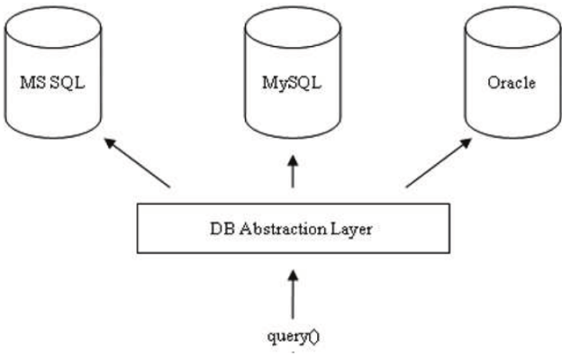
Image Ref: W. Jason Gilmore, Beginning PHP and MySQL: From Novice to Professional, p.794, 2007