IERG4210 (Spring 2021)
Forms II - Server-side Implementation
Sherman Chow
Agenda
- (Quick Recall) Request Methods: GET vs. POST
- PHP, a server-side language:
- Basics
- String
- Processing Arrays
- Form/Request Handling with PHP:
- Input - Sanitizations and Validations
- Process - DB Manipulation
- Output - HTML vs. JSON
PHP Language
HTTP Request Method: GET vs. POST
- We covered in Lecture 4: Client-side Implementations of Forms
- Input Controls -> Validations -> Form Submissions
- No matter how grand the client-side is, a server will receive:
- GET Request
(Parameters are appended as query string at the URL)GET /index.php?catid=3 HTTP/1.1 Host: www.shop.ierg4210.org - or POST Request
(Parameters are encoded as the request body)
(Note that there are 2 additional request headers)POST /admin-process.php HTTP/1.1 Host: secure.shop.ierg4210.org Content-Length: 37 Content-Type: application/x-www-form-urlencoded name=Fresh%20Fruits&action=cat_insert
Server-side Web Programming Languages
- Which one is the most popular server-side language?
| Language | Usage |
|---|---|
| 1. PHP | 79.2% |
| 2. ASP.NET | 9.1% |
| 3. Ruby | 4.4% |
| 4. Java | 3.4% |
| 5. Scala | 1.8% |
Ref: W3Techs.com, retrieved on Feb. 17, 2021
Architecture of Web Server + PHP
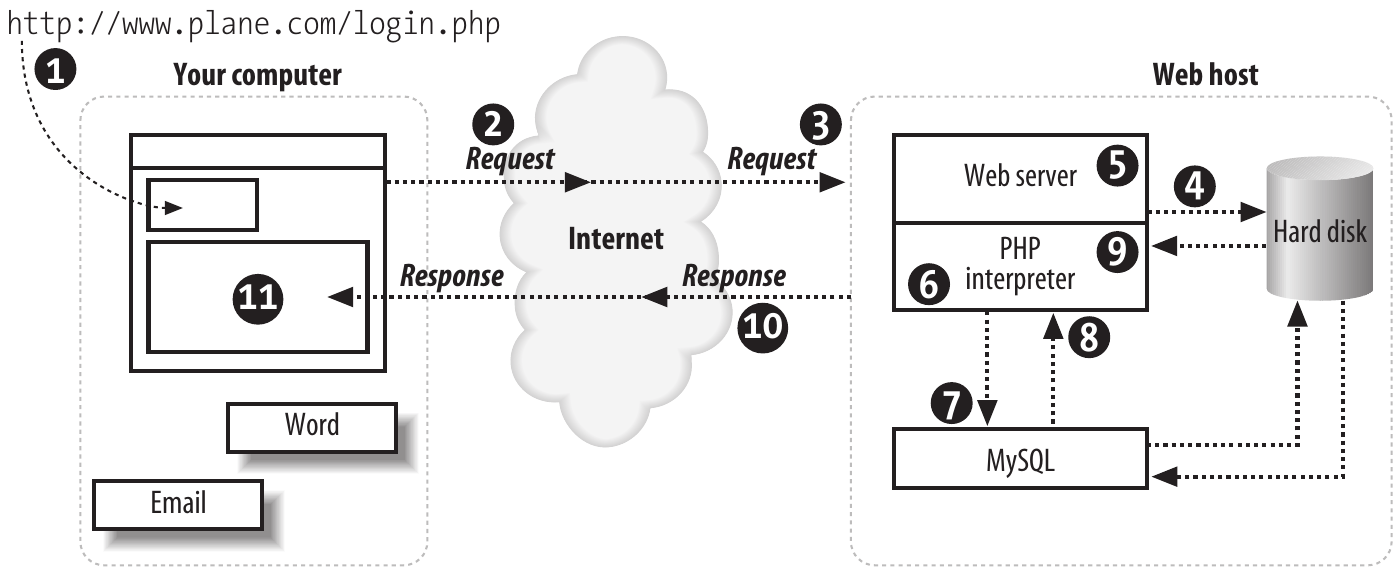
- Output from PHP engine will be sent back to the client directly
- Use
chmod 705to allow read (4) and execution (1) for public - Test with e.g., phptester.net
PHP Basics (1/3)
- PHP is a Server-side Scripting Language
- Create a file that ends with
.php, e.g.,test.php - Insert PHP code anywhere, e.g.,
<?php echo date(); ?> - Content outside of
<?php ... ?>tags will be kept as it is - Code inside
<?php ... ?>tags will be executed and be replaced by its execution results (like output tostdout)
- Create a file that ends with
- C-like syntax with a few syntactic differences:
- All variables start with the
$sign, e.g.,$data,$array - No need to declare a variable before use
- Dynamic Typing Variables (e.g.,
$a = 1; $a = 'hello';)
- All variables start with the
- Block-level Scoping for variables (like C but unlike JavaScript)
- Please compare/contrast it with/from JavaScript
PHP Basics (2/3)
- Code hidden from client-side; show only processed output
- For example, given a
hello.phpwith its content as follows:<h1><?php echo "Hello World"; ?></h1> - Only the following is visible to the browser when visiting
hello.php:<h1>Hello World</h1> - Hence, dynamic HTML outputs can be mixed with
static HTML
(Feature vs. Vulnerability!)
PHP Basics (3/3)
- Use PHP to sanitize user inputs to avoid Cross-Site Scripting attack
(Not the first time you hear about XSS, but we will talk about it later)- DO NOT trust users' input, ever
(why the following is dangerous?)<h1>Good morning, <?php echo $name; ?>.</h1> - Apply context-dependent output sanitizations instead:
<h1>Good morning, <?php echo htmlspecialchars($name); ?>.</h1>
- DO NOT trust users' input, ever
htmlspecialchars()escapes < to<and > to>, etc.- AVOID writing JavaScript with PHP
- Recall I just ask you to compare PHP with JavaScript?
- We lack a good santization function!
PHP String Processing
- Difference between single-quoted ' and double-quoted " strings
(and linebreak \n and <br/ >)PHP code Output echo "Hello\nWorld";Hello World echo "Hello<br/ >World";Hello
Worldecho 'Hello\nWorld';Hello\nWorld - String Concatenation - joined by a dot (vs. + in JavaScript)
<ul><?php $name="Apple"; echo "<li>" . $name . "</li>";?></ul> - Some Useful Functions
<?php strlen("hello") == 5 // true strpos("hello", "l") == 2 // true $a = ''; empty(a) // true print_r($array); ?>
PHP Arrays (1/2)
- Numeric Array (similar to JavaScript array
[])$fruits = array("apple", "orange", "pineapple"); - Associative Array (similar to JavaScript object
{})$ages=array("Niki"=>6, "Jon"=>9, "Steve" => 40); - To add/edit an element (dynamic-sized)
$fruits[] = "banana";// create a new element $fruits[1] = "o2"; // changed orange to o2 $ages["Peter"] = 10; // added a new element $ages["Niki"]++; // passed her birthday - To remove an element
unset($fruits[1]); // o2 is *deleted* unset($ages["Steve"])// R.I.P. Steve...
PHP Arrays (2/2)
- Looping over numeric array (e.g., via index $i)
for ($i = 0, $len = count($fruits); $i < $len; $i++) - Looping over associative array
foreach ($ages as $key => $val) /* do something with $key and $val */ array_push()andarray_pop()
- Using numeric array as a stackimplode()- Join array elements with a stringexplode()- Split a string by string
(similar toString.split()/.join()in JavaScript)array_map('callback_fx', array)
- Appliescallback_fxto the elements of the given arrayssort()- Sort an array (pass it by reference)-
array_diff()- Output different elements (what if no diff.?)
Reference: http://php.net/manual/en/control-structures.foreach.php
PHP Functions
- Simple Example
// Example Call: hello() function hello() { echo "Hello!"; } - Accepting Function Parameters
// Example Call: hello('Niki') function hello($name) { echo "Hello, " . htmlspecialchars($name) . "!"; } - Similar to escapeHTML() in JS, htmlspecialchars() is to sanitize output
- Specifying Default Function Parameters (must be right-aligned)
// Example Call: hello('Niki') or hello('Niki', 'F') function hello($name, $sex = 'M') {} function hello2($name, $sex = 'M', $income = 10000){...} // Is the function call "hello2('Niki',1000)" legal? // Is the function call "hello2('Niki',1000)" "meaningful"?
Best Practice: To Include an External File
- E.g., your assignment has a main page and a product description page
- Some HTML are actually shared among both pages
- Best Practice: Host the common part in a file and load it dynamically across multiple pages to facilitate code reuse
- Without PHP execution
<?php readfile('html/header.html'); ?> <h1>Product Description:</h1> <!-- Description goes here --> <?php readfile('html/footer.html'); ?> - With PHP execution - good for including PHP libraries
<?php include_once('lib/myLib.php'); ?>
- Without PHP execution
readfile()is faster thaninclude_once()as no parsing is needed to look for PHP, e.g., see here- There are also
require()andrequire_once()
Form Handling on Server Side
Form/Request Handling with PHP
- Given an example of HTTP request:
POST /admin-process.php?action=cat_insert HTTP/1.1 Host: secure.shop.ierg4210.org Content-Length: 19 Content-Type: application/x-www-form-urlencoded name=Fresh%20Fruits - Input parameters are stored in some superglobals arrays:
$_POST['name'] == 'Fresh Fruits' // true; // Values are auto-urldecoded, '%20' -> ' ' $_GET['action'] == 'cat_insert' // true $_REQUEST['action'] == 'cat_insert'// true - $_REQUEST combines $_GET, $_POST, and $_COOKIE (default order)
Design Pattern: Validate before further processing
<?php
if ($_REQUEST['action'] == 'cat_insert') {
// See next slide for details
inputValidate($_POST['name'], '/^[\w\- ]+$');
// DB Manipulation with SQL
DB_insertCategory($_POST['name']);
}
?>Input - Validation Flaws
- Severity of the problem
- Ranked High in 2007, 2010, 2013, and 2017 by OWASP Top 10 Application Security Risks
- e.g., in 2013 and 15, input validation flaws are
ranked:
A1 Injection, A7 Cross-site Scripting, A5 Broken Access Control
- Root cause: "Unexpected" inputs could lead to
unauthorized actions
- Blurry boundary between user data and code
- Fundamental Defences: Restrict users' inputs
- Input Validations - rejecting invalid inputs
- most effective - whitelisting acceptable data
- may be insecure - blacklisting malicious characters
(hard to exhaust: can you blacklist unknown exploit?)
- Input Sanitizations - transforming invalid inputs to be safe
- Type casting: JS: parseInt('666'); PHP: $a = (int)$a;
- Escape characters (context-dependent):
e.g., prevent SQL injection (later lectures)
- Input Validations - rejecting invalid inputs
Input - Server-side and Client-side Validations
-
Code at client side (for user experience enhancement)
- is shipped to the client
- can be freely manipulated inside browser
- Code at server-side (for security enforcement)
- is (supposed to be) hidden from clients
- will send only the resulted HTML
- thus cannot be easily bypassed
- Security Best Practice (for input validation):
- the server side should be at least stricter than the client side
- they should be as consistent as possible
<?php
// Using the same regular expression as done in JavaScript
if (preg_match('/^[\w\-\/][\w\-\/\.]*@[\w\-]+(\.[\w\-]+)*(\.[\w]{2,6})$/',
$_POST['email'])) {
/* Only validated inputs can go for further processing */
} else {
/* reject the input */
exit();
} ?>Process - Database Management
- SQL Languages (e.g., SELECT *) to be covered in Tutorial
- DB Manipulations with PHP Data Objects (PDO)
function ierg4210_cat_fetchall() { // DB manipulation global $db; $db = ierg4210_DB(); $q =$db->prepare("SELECT * FROM categories LIMIT 100;"); if ($q->execute()) return $q->fetchAll(); // i.e., an array of categories }function ierg4210_cat_insert() { // input validation or sanitization if (!preg_match('/^[\w\-, ]+$/', $_POST['name'])) throw new Exception("invalid-name"); // DB manipulation global $db; $db = ierg4210_DB(); $q = $db->prepare("INSERT INTO categories (name) VALUES (?)"); return $q->execute(array($_POST['name'])); // will return True/False - whether it is success } - "Prepared statement" is to prevent SQL injections (details later)
Process - Design Pattern of Form Handlers
- Maintain a Single Entrance for Form Handlers
- HTML: All forms send HTTP requests to
admin.php, and associate an unique action name as hidden parameter with each form - PHP: In the centralized entrance
admin.php, routes HTTP requests to a corresponding function based on action name - E.g., a simplified version of
admin.php
function ierg4210_cat_fetchall() {
/* return an array of categories */
}
function ierg4210_cat_insert() {
/* return true or false to indicate success */
}Process - Design Pattern of Form Handlers (Cont.)
if (!empty($_REQUEST['action'])) {
header('Content-Type: application/json');
// JSON to be discussed in next slide
try {
// call corresponding function based on action name
$targetFunction = 'ierg4210_' . $_REQUEST['action']
$returnVal = call_user_func($targetFunction)
if ($returnVal === false)
echo json_encode(array('failed'=>true));
else echo 'while(1);'.json_encode(
array('success' => $returnVal));
} catch(Exception $e) {
echo 'while(1);'.json_encode(
array('failed' => $e->getMessage()));
}
} else echo json_encode(array('failed'=>'undefined'));Output - HTML vs. JSON (1/4)
- Traditionally, HTML output is returned after processing
<?php readfile('html/header.html'); for ($categories=ierg4210_cat_fetchall(), $i=0, $cat; $cat = $categories[$i]; $i++) { /* Re-populate the HTML with $cat['catid'] and $cat['name'] */ } if (ierg4210_cat_insert()) echo '<h2>The category is created successfully.</h2>'; /* Reproduce other HTML snippets here, e.g., forms */ readfile('html/footer.html'); ?> - After users submit the forms via an HTML page, a browser has to re-download the "same" HTML page even with a single tiny difference.
-
In my UG years, eXtensible markup language (XML) is "trendy."
- As bulky as HTML
- Slower than JSON parser
- Used in legacy web services supporting SOAP
Output - HTML vs. JSON (2/4)
- Nowadays, we use JavaScript Object Notation (JSON) format
- Compact in response size. Fast JSON parser.
- Facilitate shifting data binding & user-interface (UI) work to client-side
- E.g., encode the output of ierg4210_cat_fetch_all() will give:
<?php function ierg4210_cat_fetchall() { /* return an array of categories */ } function ierg4210_cat_insert() { /* return true or false to indicate success */ } header('Content-Type: application/json'); if (($returnVal= call_user_func('ierg4210_'.$_REQUEST['action']))===false) echo json_encode(array('success' => $returnVal)); ?>{"success":[{"catid":"1","name":"Fruits"}, {"catid":"2","name":"Candies"}]}
Output - HTML vs. JSON (3/4)
-
JSON.parse()in JavaScript decodes the JSON output at client-side:<script type="text/javascript"> myLib.ajax({url:'admin-process.php?action=cat_fetchall', success:function(output){ // to decode the returned data into an object var json = JSON.parse(output); if (json.success) { // output each record with proper output sanitizations for (var i = 0, record; record = json.success[i]; i++) { somewhere.innerHTML += 'CatId: ' + parseInt(record.catid) + '<br/>' + 'Name: ' + record.name.escapeHTML(); } } else alert('Error!'); }}); </script>
Output - HTML vs. JSON (4/4)
- Advantages of using JSON when compared to HTML
- Minimize bandwidth needed (since no redundant download)
- JSON parsing is stunning fast as the format itself is JS (native)!
- Loose coupling: PHP - data-intensive processing; JS - UI handling
Ref: http://www.json.org
PHP code debugging
- Using
echo()/print()functions- Other similar functions include
print_r(),var_dump()
- Other similar functions include
- Turn "error reporting" on
- stackoverflow.com
- xdebug: an extension to assist with debugging and development
- Integrated Development Environment (IDE) tools,