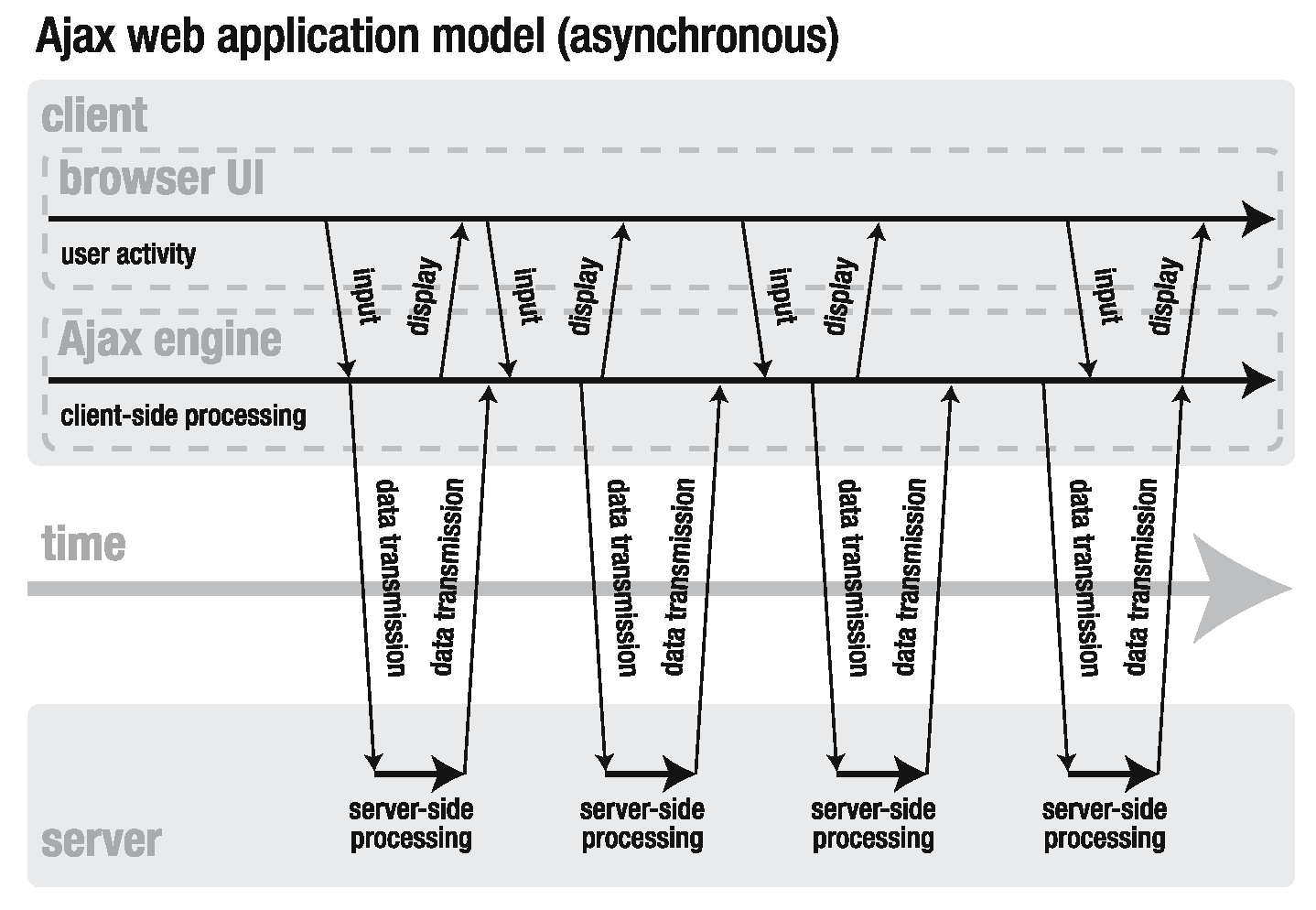// e.g., to call, myLib.ajax({url:'process.php?q=hello',success:function(m){alert(m)}});
myLib.ajax = function(opt) { opt = opt || {};
var xhr = (window.XMLHttpRequest) // Usu. ?/|| is for compatibility
? new XMLHttpRequest() // IE7+, Firefox1+, Chrome1+, etc
: new ActiveXObject("Microsoft.XMLHTTP"), // IE 6
async = opt.async || true,
success = opt.success || null, error = opt.error || function(){/*displayErr()*/};
// pass three parameters, otherwise the default ones, to xhr.open()
xhr.open(opt.method || 'GET', opt.url || '', async); // 3rd param true = async
if (opt.method == 'POST')
xhr.setRequestHeader("Content-Type", "application/x-www-form-urlencoded");
// Asyhronous Call requires a callback function listening on readystatechange
if (async)
xhr.onreadystatechange = function(){
if (xhr.readyState == 4) { // 4 is "more ready" than 3 or 2
var status = xhr.status;
if ((status >= 200 && status < 300) || status == 304 || status == 1223)
success && success.call(xhr, xhr.responseText); // raw content of the response
else if (status < 200 || status >= 400)
error.call(xhr);
}
};
xhr.onerror = function(){error.call(xhr)};
// POST parameters encoded as opt.data is passed here to xhr.send()
xhr.send(opt.data || null);
// Synchronous Call blocks UI and returns result immediately after xhr.send()
!async && success && success.call(xhr, xhr.responseText);
};
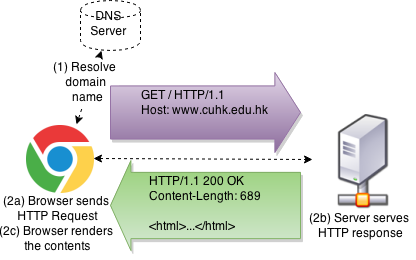
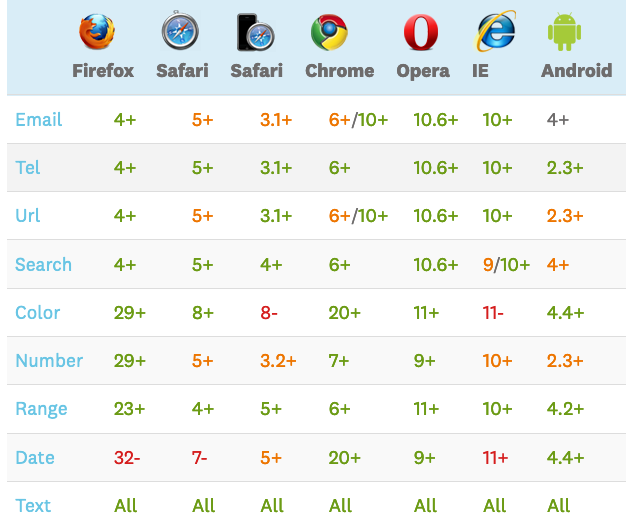
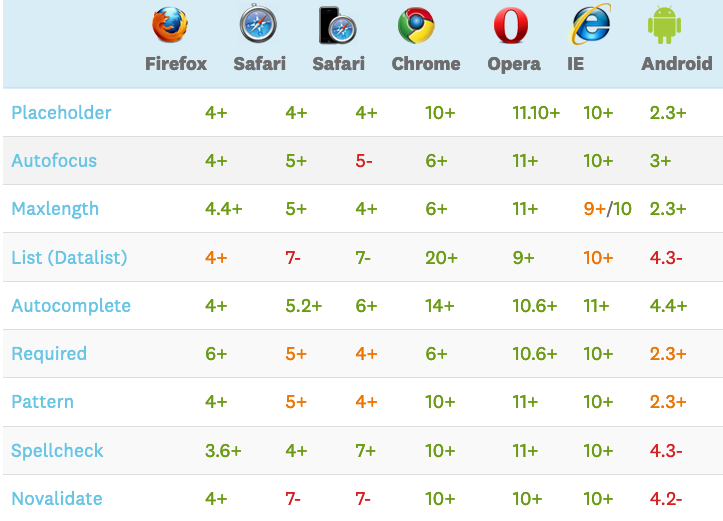
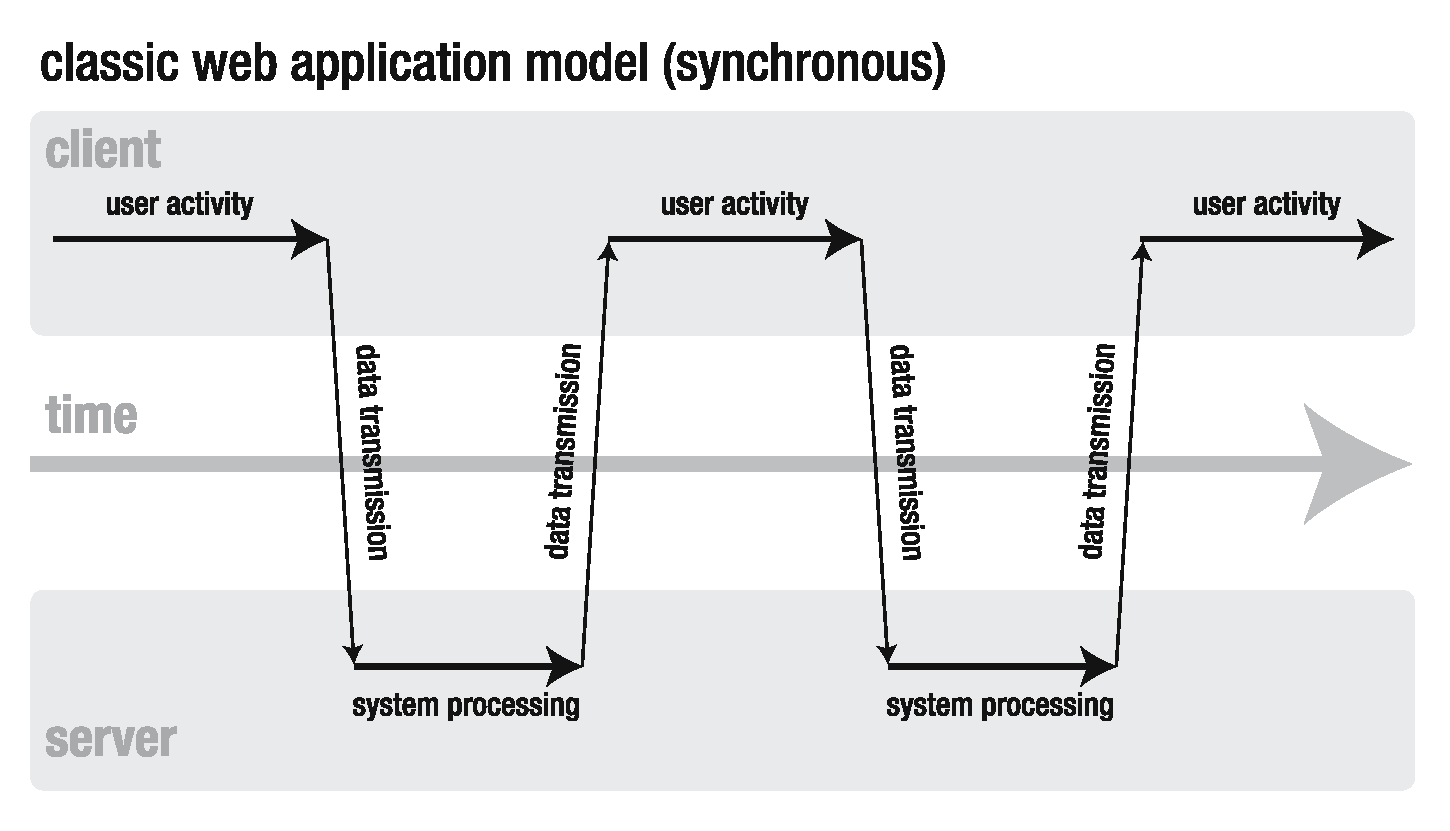 As opposed to asynchronous calls, synchronous calls are blocking (hangs) until the server returns, i.e., less efficient
As opposed to asynchronous calls, synchronous calls are blocking (hangs) until the server returns, i.e., less efficient