IERG4210 (Spring 2021)
User Interface Design II - JavaScript
Sherman Chow
Recall
- Client-side Languages for User Interface (UI) Design
- Structure and Content - Hypertext Markup Language (HTML)
- Presentation - Cascading Style Sheet (CSS)
- Behavior - Javascript (JS)
Covered HTML and CSS in the last lecture; Javascript today!
Recent advances in Javascript shifts the paradigm of web programming.
Rich web applications are nowadays heavy in client-side code.
Agenda
- The Javascript language itself
- Basics, Variables
- Functions, Object-oriented Programming
- Arrays, Objects
- Looping over Arrays and Objects with for and while
- String Concatenation with Array
- Data Object Model (DOM)
- Events
JavaScript
Javascript Basics (1/2)
- Governs the page behavior, to make it interactive
- Inclusion Methods (Similar to that of CSS):
- External JS file:
<script type="text/javascript" src="code.js"></script>- Embedded JS code:
<script type="text/javascript">//<![CDATA[ // do something here in Javascript // ]]></script> - Inline JS (say, for an onClick event):
<input type="button" onclick="alert('Hello! Don't do this!')" value="Click Me!" />
- <script> tags block rendering of subsequent content
- Put them inside
<body>instead of<head>whenever possible - (as opposed to CSS)
- Put them inside
Detour (to Security)
- External JS file, Embedded JS code, Inline JS, which one is
preferred?
- (recall: the history of "style" of an HTML file in Lecture 2)
- Another reason: Content Security Policy (CSP)
-
only execute scripts loaded in source files
(received from those allowlist-ed domains) - ignoring all other scripts
(including inline scripts and event-handling HTML attributes) - an added layer of security
- helps to detect and mitigate certain types of attacks
- notably, Cross Site Scripting (XSS) and data injection (stay tuned)
- You can configure your web server to turn it on.
- You can also configure it within the <meta> element.
- https://developer.mozilla.org/en-US/docs/Web/HTTP/CSP
-
only execute scripts loaded in source files
- (If you had taken IERG4130: ) Think about Buffer Overflow attack that overflows the buffer with "data" to be put to the code segment
- Another somewhat related example: SQL injection attack (later lecture)
Javascript Basics (2/2)
- An Object-Oriented Scripting Language
- Interpreted Language - Just-In-Time (JIT) Compilation at browsers
- Dynamic Typing - Variable types (number/string/boolean/null/undefined) are generally dynamic (Pros and Cons)
- Syntax - Similar to C, Java
- You're expected to master in C/C++/Java taught in other courses
- How to try it out?
- write an html file
- console of modern browsers' developer tools
Variables (1/2)
Dynamic Typing - The type changes with its assigned value
var foo = 1; // (typeof foo) becomes 'number' foo = "hello"; // (typeof foo) becomes 'string'Declaration is optional but highly recommended
- Javascript uses Function Scoping (C uses block-level scoping)
- Can be very confusing if you get used to block-level scoping!
- Declaring in a function with
var- local to that function - Declaring without
var- global variable, i.e., underwindow
var foo = 1; // global variable - under window window.foo = 1; // equiv. to the above window['foo'] = 1; // equiv. to the above function a() { bar = 2; foo = 2; // global variables var yo = 1; // local variable to function a() }
Variables (2/2)
More examples on Function Scoping (test/exam material?):
var foo = 1; function a(){ var bar = 2, foo = 2; foo2 = 3; return foo; } a() == 2; // true foo == 1; // true foo2 == 3; // true foo2 === '3' // false: the type-checking part failed typeof bar == 'undefined' // true===will check if the LHS and RHS are of the same type and value
(or address for arrays and objects)
Functions
Function Declaration Approaches:
function add(param1, param2) { return param1 + param2; } var add = function(param1, param2) { return param1 + param2; } window.add = function(param1, param2) { return param1 + param2; }According to function scoping, the first two approaches can become local, while the last one is declaring a global function.
Anonymous function are useful for event listeners:
function(param1) // I have no name { /* do something here, to be discussed later */ }
Basic Object-Oriented Javascript:
Javascript has no syntax like class. It's
function. :)var Person = function(name, sex){ this.name = name || 'Unnamed'; this.gender = (sex && sex == 'F') ? 'F' : 'M'; }; Person.prototype.setName = function(name) {return this.name=name}; Person.prototype.getName = function() {return this.name}; Person.prototype.getGender = function() {return this.gender};prototypeis the interface to add methods to every instanceTo initialize a
newinstance and call the methods:var p1 = new Person('Peter', 'M'), p2 = new Person('Niki', 'F'), p3 = new Person(); p1.getGender() == p3.getGender(); // true p3.getName() == 'Unnamed'; // true p3.getName=function() {alert('overridden')}; // overriding method
Variable/Function Names can collide!
- It is especially problematic under dynamic typing.
- Trivial Solution: Make the names sufficiently long to avoid collision.
- Click here to see an example
function pib_popupPdf(pdfUrl ,windowName, winProperties, query) { dcsMultiTrack('DCS.dcsqry',"?fbc=" + query); var popWin; if(winProperties != null && winProperties.length>0){ popWin = window.open(pdfUrl,'popupPdf',winProperties); } else { popWin = window.open(pdfUrl,'popupPdf',''); } popWin.focus(); }
Namespace in Javascript (Advanced Concept)
- Good Solution: Leverage Function Scoping
- Group all your things in a single namespace (i.e., variable)
(function(){ var myLib = window.myLib = (window.myLib || {}); // global var a, b, c; // private variables var calcSubTotal = function() { // private function // calculate subtotal }; myLib.checkOut = function() { // public function // go to the checkout page }; myLib.addToCart = function(id, quantity) { // store it in cookies/localStorage first calcSubTotal(); // display it in the shopping list }; })(); myLib.calcSubTotal();// undefined! as it's a private function myLib.addToCart(); // OK! -
Reading:
J. Resig, "Pro Javascript Techniques",
Chap. 2 "Object-Oriented Javascript"
Arrays
- Dynamically-sized: Auto extend to have more elements
- Use as a Stack: methods available:
push(),pop() Some useful methods:
join(),split(),shift(),indexOf(), etc.var x = new Array(), // empty array (note: Array could be overridden) y = [], // empty array (no way to over-ride/-load []) z = ['Happy', 'New', 'Year', 2021]; x != y // true - although both are of empty content z.push('!'); // z is ['Happy', 'New', 'Year', 2021, '!'] z.join(' '); // returns "Happy New Year 2021 !" z.indexOf('Year'); // returns 2 - i.e., zero-indexed // try z.join(' ').indexOf('year'); by yourself // following code returns ['JS', 'is', 'fun'] // since String is an array of character "JS is fun".split(' ');
Looping over an Array (1/2)
for,forEach,map,reduce,filter, ...- Given:
var z = ['Happy', 'New', 'Year', 2021]; forloop in the traditional way:for (var i = 0; i < z.length; i++) { // do something with z[i], // can use break and continue as in C }- If you like
whilebetter:var i = 0, length = z.length; while(i < length) { // do something with z[i], // can use break and continue as in C i++; }
Looping over an Array (2/2)
Generally, the fastest way to for-loop over an array
for (var i = 0, value; value = z[i]; i++) { // do something with value }New approach to loop (Limited Browser Support):
z.map(function(value, index){ // do something with value }) // need "polyfill" for old browsersIf you've already included the jQuery library:
$(z).each(function(index, value){ // do something with value // return false to break })
Objects
- Dynamically-sized: Auto extend to have more elements
Key-Value pairs: Referenced with the key, like a hash table
var x = new Object(), // empty object y = {}, // empty object z = {"name":"Niki", "today":function(){return new Date().toDateString();}}; x != y; // true - although both are of empty content z.age = 6; // {"name":"Niki","today":func...,"age":6} // the above order may be browser-dependent z.age == z['age']; // true - can reference like array z.today(); // returns "Fri Jan 29 2021" for exampleLooping over an Object
for (var key in z) { // z[key] gives the value, can use break and continue as in C }
String Concatenation
String Concatenation: + is also overloaded with plus
var w = 'Hello', x = 'World!', y = 1, z = 2021; w+' '+x == 'Hello World!' // all return true w+x+y+z == 'HelloWorld!12021' y+z+w+x == '2022HelloWorld!' // confusing! exam material? w+x+(y+z) == 'HelloWorld!2022'Joining an Array is Faster: very often you will concat string
for (var i = 0, data = []; i < 5; i++) // fast data.push(i); data.join(' ') == '0 1 2 3 4' // true for (var i = 0, data = ''; i < 5; i++) // slow data += i + ' '; data == '0 1 2 3 4 ' // true, note the last space
Javascript Debugging
- Using Development Tools
- Console Tab: to test out your code
- Script Tab: to debug your code line-by-line
- Set breakpoint, watch variable, ...
- Demo - incl/02-debug.html
Javascript w/ Data Object Model (DOM)
DOM Basics
- Browsers parse an html file and build a tree-like data structure for it
- Every
<tag>corresponds to a Node Object, including CSS, JavsScript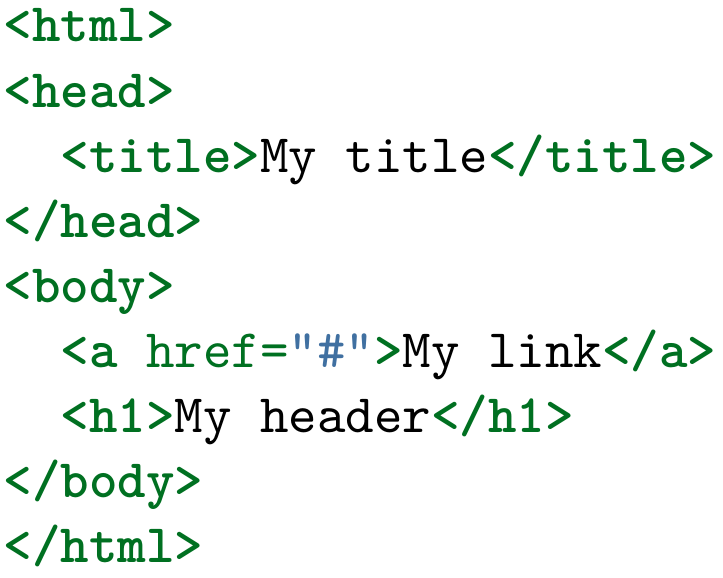 ↔
↔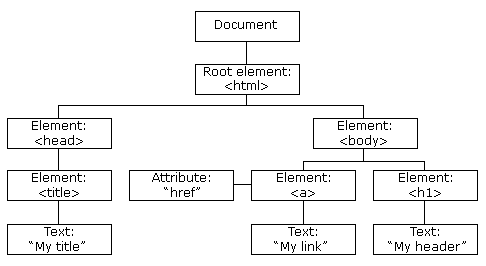
Image Source: https://www.w3schools.com/js/js_htmldom.asp
Referencing Elements (1/3)
- Traditional Approach -
getElementById()andgetElementsByTagName()
<ul id="header">
<li>Hello</li>
<li>World</li>
</ul>
<script type="text/javascript">
var ul = document.getElementById('header');
var li = ul.getElementsByTagName('li');
// note that we used two commands above
li[0].style.color = '#F00';
li[1].style.color = '#0F0';
</script>Referencing Elements (2/3)
- Modern Approach - Use the CSS selectors (e.g.,
li:last-child) withquerySelector()andquerySelectorAll()
<ul id="header">
<li>Hello</li>
<li>World</li>
</ul>
<script type="text/javascript">
var li = document.querySelectorAll('#header li');
li[0].style.color = '#F00';
li[1].style.color = '#0F0';
//re-color the second <li> to #00F
document.querySelector(
'#header li:last-child').style.color = '#00F';
</script>Referencing Elements (3/3)
- DOM Navigation (seldomly used nowadays) -
.parentNode,.childNodes,.nextSibling, etc.
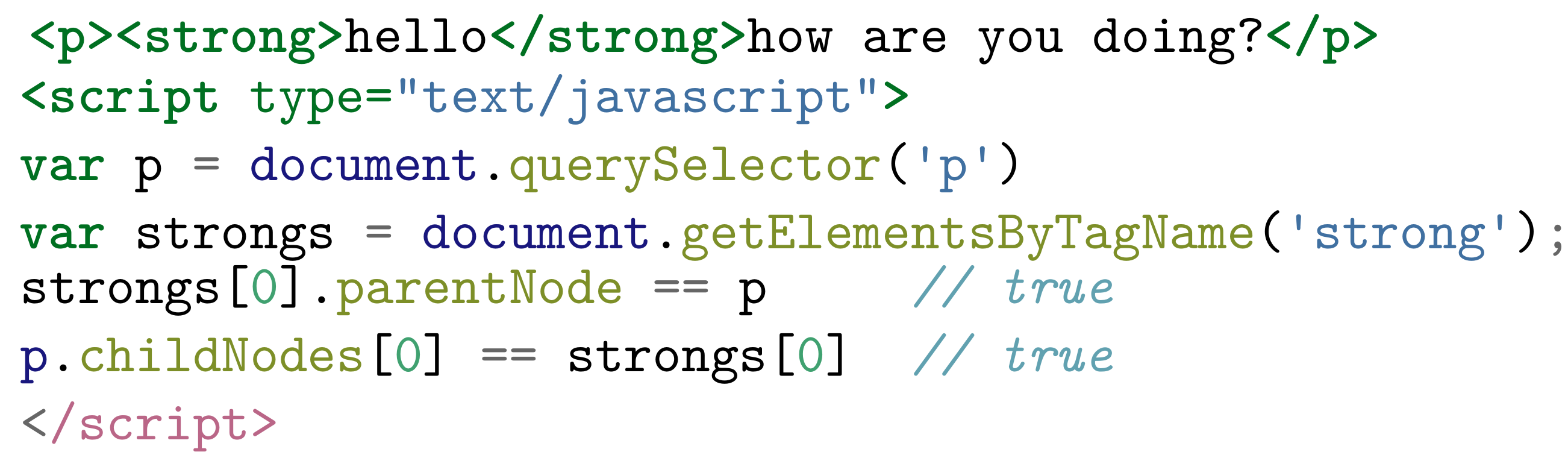
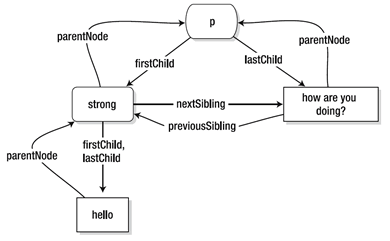
Referencing Special Elements
- Some popular shorthands:
document.headfor<head>document.bodyfor<body>
- Referencing forms (next week):
document.forms[n]for the n-th child<form>
- Referencing links:
document.links[n]for the n-th child<a>and<area>- Check, e.g., w3schools.com. Useful tool: image-map.net
- Referencing frames (has some security implication, stay tuned):
document.frames[n]for the n-th child<frame>and<iframe>- Inside a frame
parentrefers to the immediate parent windowtoprefers to the highest parent window that its URL is reflected in the browser location bar
Common DOM Methods (1/3)
- Changing Content / Adding New Elements
// assuming 'el' is an HTML DOM element el.innerHTML = 'Your Current Time: ' + (new Date().toString()); - Cross-Site Scripting (XSS) Attack:
// What if the string is untrusted (i.e., from the "user")?? el.innerHTML = 'something <img onerror="alert(\'DANGER\')" />' - How to prevent malicious code injection? (more later)
//the "/&/g" thing is an example of "regular expression" el.innerHTML = 'something <img onerror="alert(\'DANGER\')" />' .replace(/&/g,'&').replace(/</g,'<') .replace(/>/g,'>'); - To wrap the above code into a reusable function
String.prototype.escapeHTML = function(){ return this.replace(/&/g,'&').replace(/</g,'<') .replace(/>/g,'>');} el.innerHTML = userInput.escapeHTML(); //usable thereafter
Common DOM Methods (2/3)
- Adding New Elements (DOM-based)
// To dynamically load a javascript file if needed var script = document.createElement('script'); script.src = "dynamically-loaded.js"; script.type = "text/javascript"; // to add the script file as last child of document.body document.body.appendChild(script); // or, to add as the first child of document.body document.body.insertBefore(script, document.body.firstChild)- So, a few lines of code (LOC) can introduce an external file that has thousand LOC.
- Exercise: How to extend an <ul> list? (Recall: use <li>)
- Removing Elements (DOM-based)
document.body.removeChild(script); //to remove every child of element el function(el){while(el.firstChild){el.removeChild(el.firstChild)}
Common DOM Methods (3/3)
- Changing
StyleAttribute (not recommended, as explained)el.style.color = '#F00'; - Changing
ClassAttribute (preferred)
- to re-style an element and its childs if any// Assuming newClass has been defined elsewhere (i.e., the CSS file) el.className = 'newClass'; // Modern browsers support the classLits below el.classList = 'newClass 2'; - Changing the Current Location - apply to the current window/frame
window.location.replace('test2.html'); // redirect to test2.html window.history.go(-1); // back
Javascript Events
Events
An element generates events that reflect its current status,
- which can be registered with event listening callback functions that respond accordingly.
<p>Hello, Click Me!</p>
<script type="text/javascript">
// assign a function to onclick handler
document.querySelector('p').onclick = function(e){
// display two simple popup dialogs
alert('You clicked hello!');
alert(e.target.innerHTML);
}
</script>About Events
- Asynchronous - Events are fired out of order
- Non-threaded - Events get queued and fired one at a time
- Some common types:
- Mouse: click, mouseover, mouseout, dragstart*, drop*
- Keyboard: keydown, keypress, keyup
- Touchscreen: touchstart*, touchmove*, touchend*
- Form/Input/Select: submit, change, focus, blur
- Un/Loading: load, beforeunload, error, readystatechange
- Timer:
setTimeout(),setTimeInterval() - * denotes HTML5 new events
More on Event Types: https://www.w3schools.com/TAGS/ref_eventattributes.asp
Event Phases (W3C Model)
- Event propagates over the hierarchical chain of an element, going through the capturing, target, and bubbling phases.
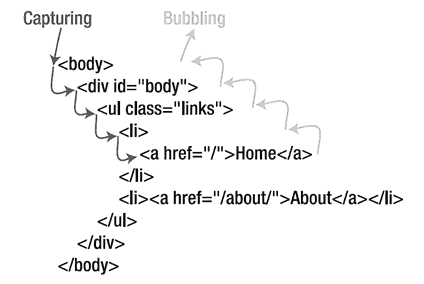
Image Source: J. Resig, "Pro Javascript Techniques", p.114, 2007
Event Phases (W3C Model) (cont.)
- Consider the target element
<a href="/">Home</a>is clicked:- Event listeners with capturing order:
<body>,<div>,<ul>,<li>,<a> Event listeners with bubbling order:
<a>,<li>,<ul>,<div>,<body>- (Events in IE 8 or lower only bubbles, and cannot be captured)
- Event listeners with capturing order:
Event Listeners at Bubbling Phase
<p id="el_p"> <em>
<a href="test1.html" id="el_a">Click Me!</a> </em> </p>
<script type="text/javascript">
var clickMe = function(e){
e = e || window.event;
// IE-specifc way of passing the event
alert('e.target.id:'+e.target.id +', this.id:'+ this.id);},
el_p = document.getElementById('el_p'),
el_a = document.getElementById('el_a');
el_p.onclick = clickMe;
el_a.onclick = clickMe;
// Expected Results:
// First alert: e.target.id: el_a, this.id: el_a
// Second alert: e.target.id: el_a, this.id: el_p
</script>e.targetalways refers to thetarget- while
thisrefers to the one handling the event
Event Listeners at Capturing Phase
<p id="el_p"> <em>
<a href="test1.html" id="el_a">Click Me!</a> </em> </p>
<script type="text/javascript">
var clickMe = function(e){
alert('e.target.id:'+e.target.id +', this.id:'+ this.id);},
el_p = document.getElementById('el_p'),
el_a = document.getElementById('el_a');
el_p.addEventListener("click", clickMe, true);
el_a.addEventListener("click", clickMe, true);
// Expected Results:
// First alert: e.target.id: el_a, this.id: el_p
// Second alert: e.target.id: el_a, this.id: el_a
</script>- The last argument of
addEventListenerturns capturing order on - In event CAPTURING order: root ancestor first
- so
<p>now handles the event before<a>
Prevent Default Action: preventDefault()
<p id="el_p"> <em>
<a href="test1.html" id="el_a">Click Me!</a> </em> </p>
<script type="text/javascript">
var clickMe = function(e){
e = e || window.event;
e.preventDefault(); // for W3C standard
return false;}, // for IE 8 or below
el_p = document.getElementById('el_p'),
el_a = document.getElementById('el_a');
el_a.onclick = clickMe;
// Expected Results:
// No page navigation when clicked
</script>- The default action, page navigation to test1.html, is prevented.
- This is important to stop a form submission (i.e., stopping submit event) if it is not properly validated!!
Stop Propagation: stopPropagation()
<p id="el_p"> <em>
<a href="test1.html" id="el_a">Click Me!</a> </em> </p>
<script type="text/javascript">
var clickMe = function(e){
e = e || window.event;
alert(this.id);
e.stopPropagation(); // for W3C standard
e.cancelBubble = true; }, // for IE 8 or below
el_p = document.getElementById('el_p'),
el_a = document.getElementById('el_a');
el_a.onclick = clickMe; // <a> first as bubbling
el_p.onclick = clickMe;
// Result: One alert appears and displays el_a,
// then page navigation occurs
</script>- Event propagation stopped at
el_a, soel_pwill not receive the event - Note:
<iframe>/<frame>will implicitly block event from propagating - Note: We can avoid this even for overlapping clickable elements, even if each of which is not an ancestor of the others.
Binding Event Listeners
- Traditional Approach (Cross-browser support, Bubbling)
el.onclick = function(e) { e = e || window.event; // IE passes the event in global window alert(e.target); // e.target is a reference to target element } - W3C Standard (Supported in Firefox, WebKit, IE 9, etc.)
el.addEventListener("click", function(e) { alert(e.target); }, false); // false for bubbling, true for capturing - IE 8 or below provides
attachEvent()
Binding Event Listeners - Traditional or W3C?
Which is preferred, traditional or W3C? Pros and Cons?
- Traditional is universally supported across browsers, yet suffers from the overriding problem:
el.onclick = function(e) {/* given that you did something with el */};
// BAD colleage can "append" the following code, e.g., in a .js file (library) you load
el.onclick = function(e) {/* which will override your code */};
// SMART colleage can do complex things leveraging *function scoping*:
(function(){ // Concept of Closure, 02-reading OO JS, p.27-30
var _onclick = el.onclick; //_onlick now is a local variable
el.onclick = function(e){
// execute your handler first if it exists
_onclick // AND logic: the second predicate only matters if the first one is true
&& _onclick.call(this, e); // preserve the event object
// .call assigns its first argument to be the "this" or it is lost (becomes "window")
/* can now do his things */
} })(); // execute the annonymous function itself- W3C event handlers supports event capturing and cannot be overriden, yet it is not supported by IE non-standard compilant browsers
More in the reading - J. Resig, "Pro Javascript Techniques", p.123, 2007
Reading Materials: Javascript Reference
- J. Resig, "Pro Javascript Techniques",
Chap. 2 "Object-Oriented Javascript" - https://www.w3schools.com/jsref