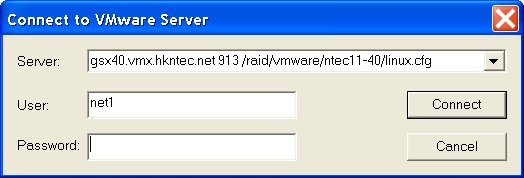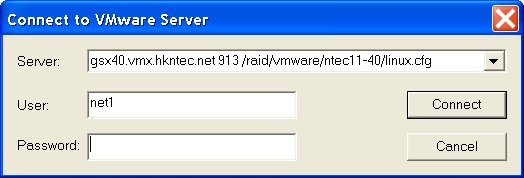Task 0.1
Procedure to logon your assigned hosts using
vmware remote console
- Make sure your PC is within CUHK network or connect to CUHK VPN if
your PC is outside CUHK
- Set your browser proxy setting to address: proxy.hkntec.net
Port: 80
- Type the URL to access the vmserver. eg: http://gsx40.vmx.hknet.net.hk:8222
for any assigned hosts with the naming convention of ntec??-40 (ie for ntec11-46,
it would be gsx46.vmx.hkntec.net:8222, etc) and login using your assigned
a/c and password
- Download and install VMware Remote Console on your machine if you haven't
to
- Click the vm you want to connect and Lauch the remote console as below
: