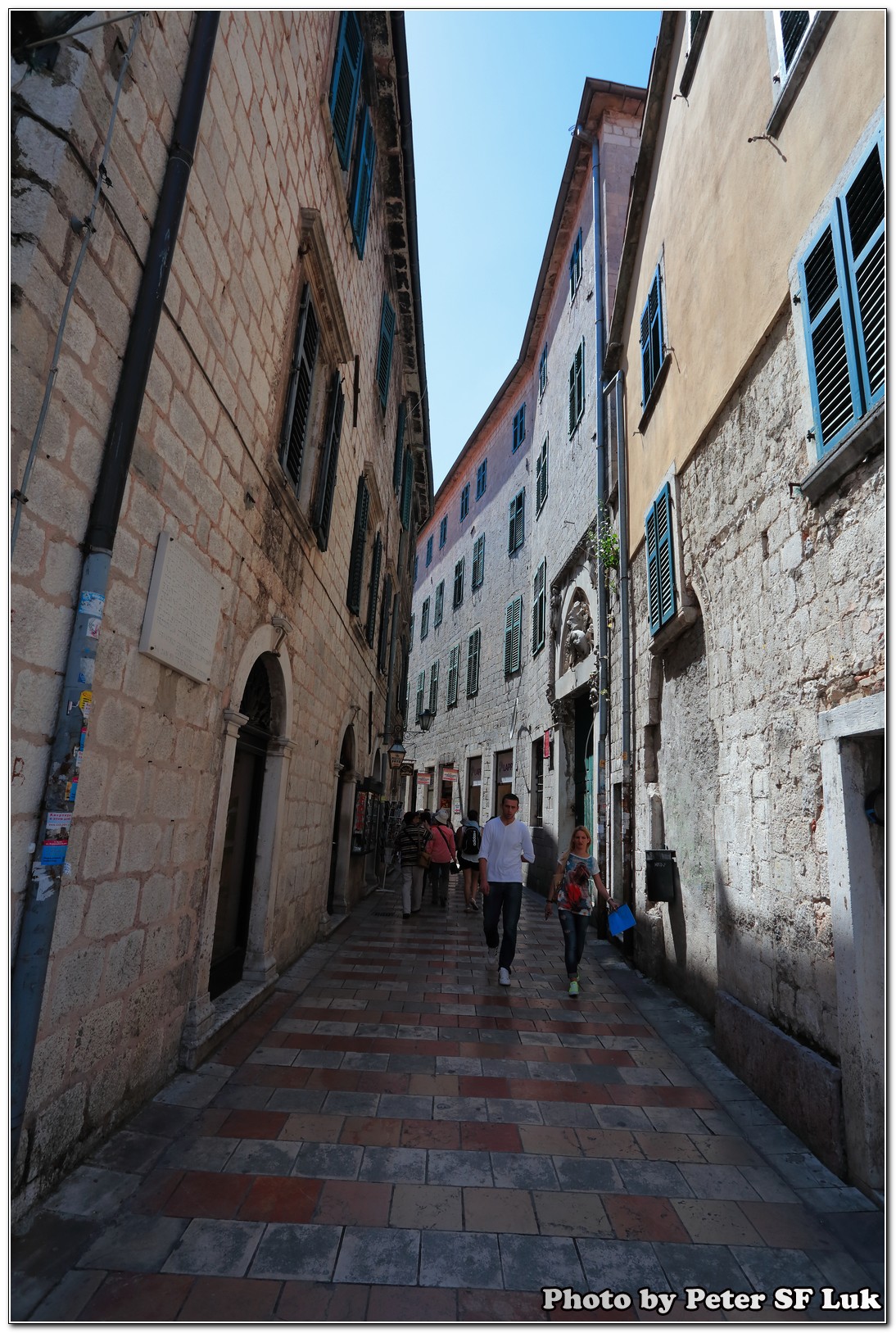I have set this socket option as one of the performance tuning configuration on my production samba server long ago in the 100M/bit network era. Many later configured samba servers inherited this configuration naturally. However when I test the samba performance of my latest configured Dell PowerEdge Data server, the result is astonishing. Its throughput […]
|
||||
|
I used chillispot as the wireless LAN captive portal for long time. It is one of the best FREE captive portal. Though it is quite simple and with less optimal performance, I used for our department’s Wireless LAN login. However, it is defunc now. The successor of it is coovachilli but the documentation of it […] Useful and informative. http://www.cyberciti.biz/tips/top-linux-monitoring-tools.html sipcalc $ sudo apt-get install sipcalc $ sipcalc 192.168.1.5/24 Another program is whatmask wget http://downloads.laffeycomputer.com/current_builds/whatmask/whatmask-1.2.tar.gz $ whatmask 202.54.1.2/27 ———————————————— TCP/IP NETWORK INFORMATION ———————————————— IP Entered = ………………: 202.54.1.2 CIDR = ……………………: /27 Netmask = …………………: 255.255.255.224 Netmask (hex) = ……………: 0xffffffe0 Wildcard Bits = ……………: 0.0.0.31 ———————————————— Network Address = ………….: 202.54.1.0 Broadcast Address = […] Proxmox VE is position as a bare-metal KVM hypervisor (a customized version of debian). This is not what I want. I am searching for a FREE and versatile KVM management tools running on CentOS 5 to manage a bunch of KVMs used by students. (Something similar to Red hat Enterprise Virtualization Management platform, RHEV-M). However, […] 1. Install VLAN package on your computer: sudo apt-get install vlan 2. Edit your /etc/network/interfaces file so it would contain the following: # The loopback network interface auto lo iface lo inet loopback # This is a list of hotpluggable network interfaces. # They will be activated automatically by the hotplug subsystem. auto vlan4 auto […] ifcfg-eth0 : DEVICE=eth0 ETHTOOL_OPTS=”autoneg off speed 100 duplex full” HWADDR=00:19:B9:1D:2A:AA ONBOOT=yes BRIDGE=br0 ifcfg-br0 : DEVICE=br0 TYPE=Bridge BOOTPROTO=dhcp DELAY=0 See the references in http://www.yolinux.com/TUTORIALS/LinuxTutorialMailman.html & http://mail.python.org/pipermail/mailman-users/2004-June/037518.html How do I disable IPv6? Edit /etc/sysconfig/network and set “NETWORKING_IPV6” to “no” Add the following to /etc/modprobe.conf : alias ipv6 off alias net-pf-10 off Run /sbin/chkconfig ip6tables off to disable the IPv6 firewall Reboot the system Alternative (which might be easier and works on any release with /etc/modprobe.d): # touch /etc/modprobe.d/disable-ipv6 # echo […] This is because there’s problem btw the nvidia driver and the Compiz Fusio Add the below options in xorg.conf : Section “Device” Identifier “Device0” Driver “nvidia” VendorName “NVIDIA Corporation” BoardName “Quadro NVS 280 SD” BusID “PCI:1:0:0” Option “RenderAccel” “true” Option “Allow GLXWithCompostite” Option “AddARGBGLXVisuals” “True” Screen 0 EndSection |
||||